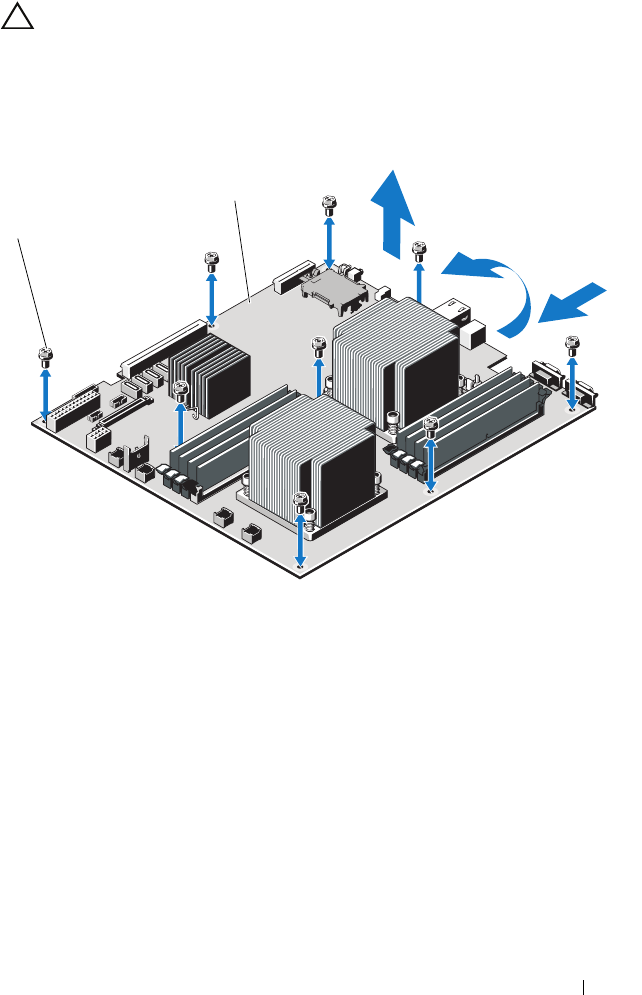
Installing System Components 117
CAUTION: Do not lift the system board assembly by grasping a memory module,
processor, or other components.
12
Grasp the system board assembly by the edges and lift the system board
assembly away from the chassis. See Figure 3-26.
Figure 3-26. Removing and Installing the System Board
1 screws (9) 2 system board assembly
1
2
book.book Page 117 Friday, January 6, 2012 2:11 PM


















