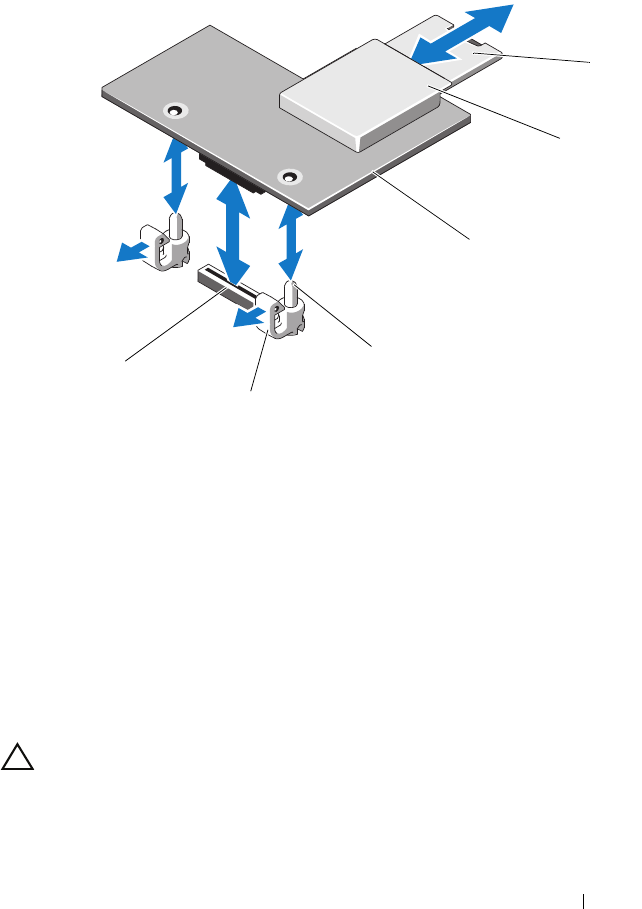
Installing System Components 95
Figure 3-17. Removing and Installing an iDRAC6 Enterprise Card
7
Close the system. See "Closing the System" on page 61.
8
Reconnect the system and peripherals to their power sources, and turn
them on.
Processors
Removing a Processor
CAUTION: Many repairs may only be done by a certified service technician.
You should only perform troubleshooting and simple repairs as authorized in
your product documentation, or as directed by the online or telephone service
1 VFlash SD card 2 VFlash media slot
3 iDRAC6 Enterprise card 4 retention standoff posts (2)
5 retention standoff tabs (2) 6 iDRAC6 Enterprise card connector
3
2
1
4
5
6
book.book Page 95 Friday, January 6, 2012 2:11 PM


















