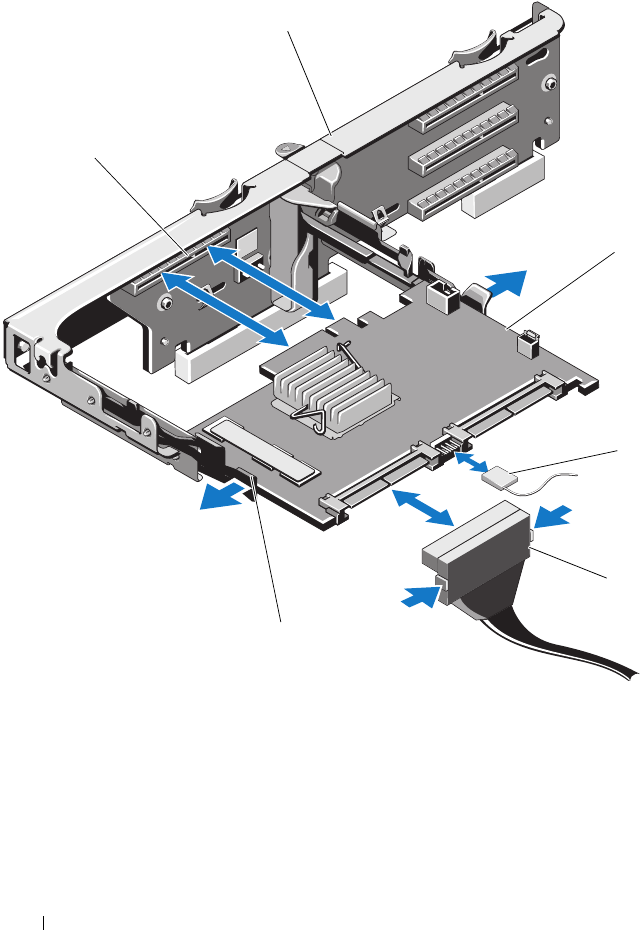
88 Installing System Components
Figure 3-15. Installing and Removing the Storage Controller Card
1 storage connector 2 expansion-card riser
3 storage controller card 4 storage controller card cable
5 SAS data cable connector 6 release lever (blue)
1
2
3
6
5
4
book.book Page 88 Friday, January 6, 2012 2:11 PM


















