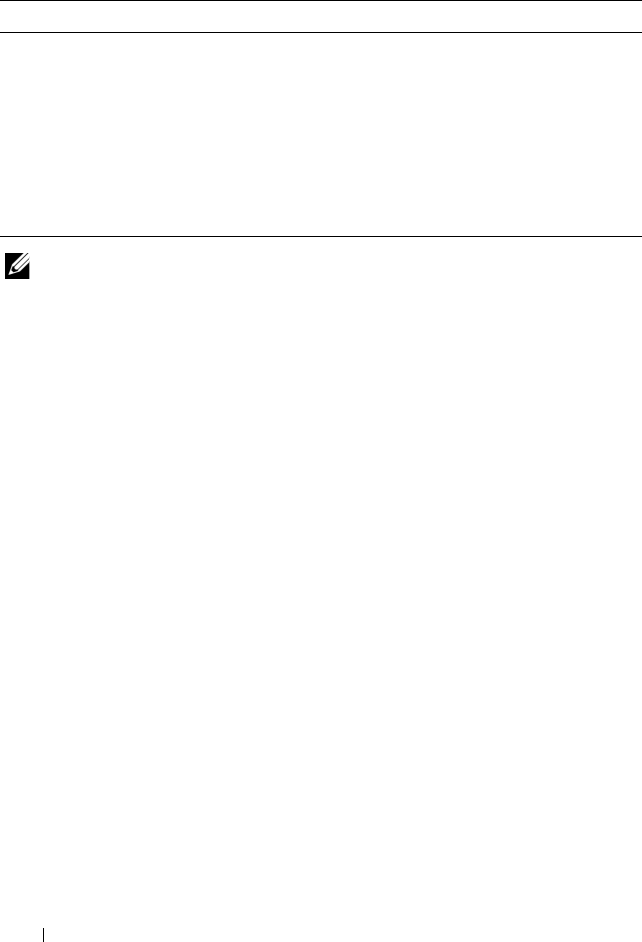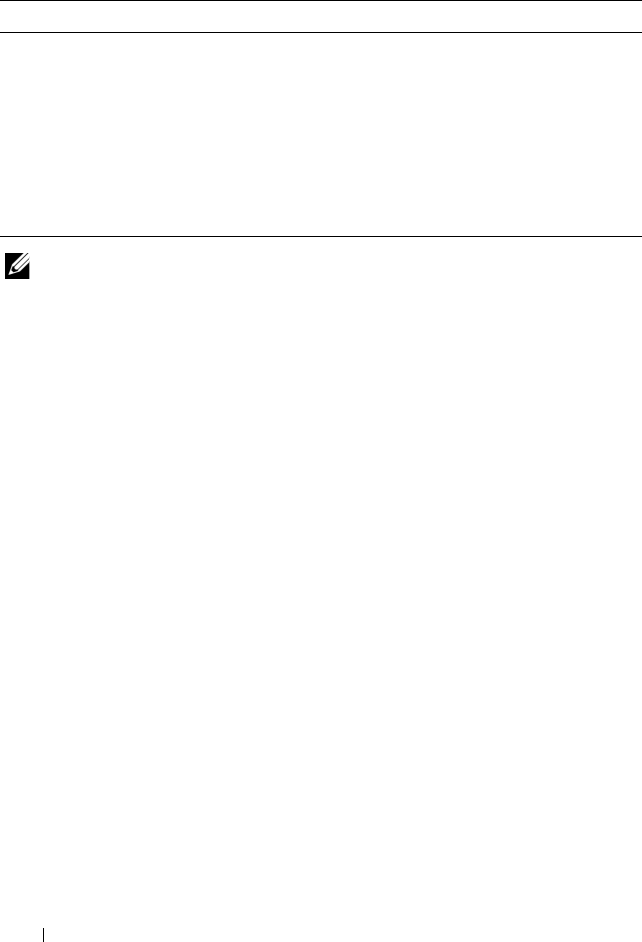
40 Using the System Setup Program and UEFI Boot Manager
Using the System Setup Program Navigation Keys
NOTE: For most of the options, any changes that you make are recorded but do not
take effect until you restart the system.
Keys Action
Up arrow or <Shift><Tab> Moves to the previous field.
Down arrow or <Tab> Moves to the next field.
<Enter>, <Spacebar>, <+>,
<
–>, left and right arrows
Cycles through the settings in a field. In many
fields, you can also type the appropriate value.
<Esc> Exits the System Setup program and restarts the
system if any changes were made.
<F1> Displays the System Setup program's help file.
book.book Page 40 Friday, January 6, 2012 2:11 PM