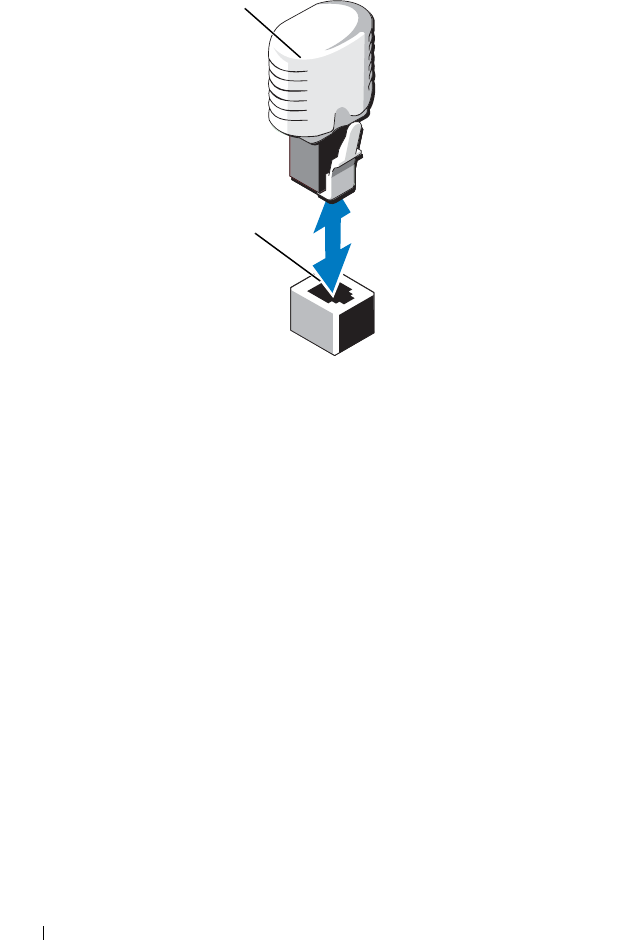
124 Installing System Components
Figure 3-19. Removing or Installing a NIC Hardware Key
5
Close the system. See "Closing the System" on page 90.
6
Reconnect the system to its electrical outlet and turn the system on,
including any attached peripherals.
Expansion Cards and Expansion-Card Riser
Expansion Card Installation Guidelines
Your system supports one Generation 1 PCIe expansion card and up to six
Generation 2
PCIe expansion cards.
• The expansion slot supports full-height, half-length cards.
• The expansion-card slot is not hot-swappable.
• PCI Express Generation 2 slots support both PCI Express Generation 1
and PCI Express Generation 2 cards. However, using a PCI Express
Generation 2 card on an PCI Express Generation 1 slot may impact
performance of the card.
1 NIC hardware key 2 iSCSI_KEY connector
1
2
book.book Page 124 Wednesday, January 20, 2010 10:20 AM


















