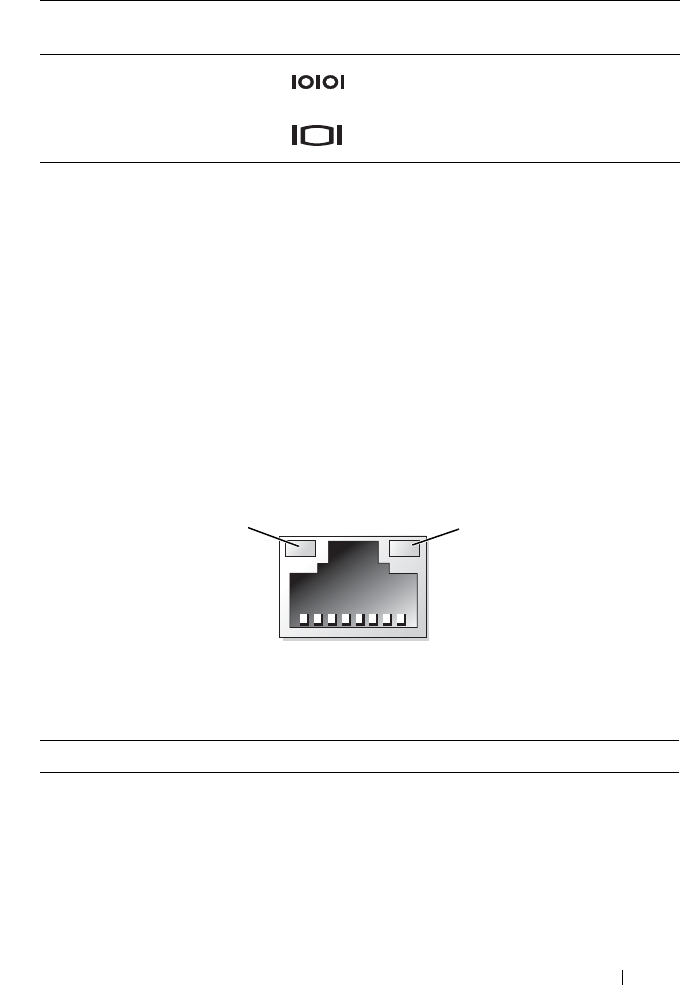
About Your System 21
Guidelines for Connecting External Devices
• Turn off power to the system and external devices before attaching a new
external device. Turn on any external devices before turning on the system
(unless the documentation for the device specifies otherwise).
• Ensure that the appropriate driver for the attached device has been
installed on the system.
• If necessary to enable ports on your system, use the
"Using the System
Setup Program and UEFI Boot Manager
" on page 63
.
NIC Indicator Codes
9 Serial connector Connects a serial device to the system.
10 Video connector Connects a VGA display to the system.
1 link indicator 2 activity indicator
Indicator Indicator Code
Link and activity
indicators are off
The NIC is not connected to the network.
Link indicator is green The NIC is connected to a valid network link at
1000 Mbps.
Item Indicator, Button, or
Connector
Icon Description
1
2
book.book Page 21 Wednesday, January 20, 2010 10:20 AM


















