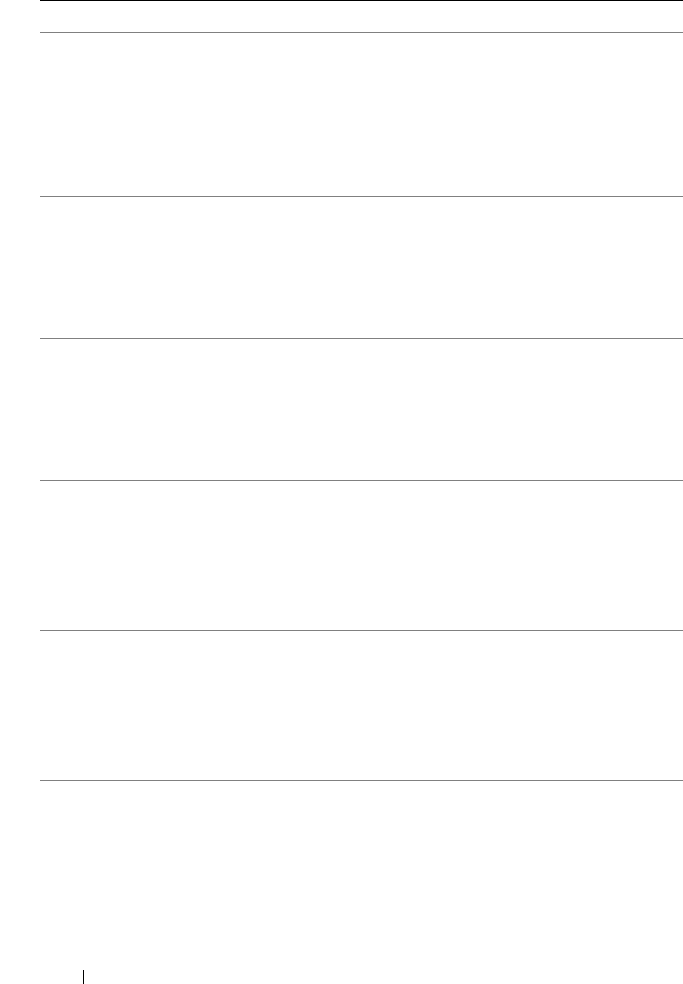
26 About Your System
E1211 RAID
Controller
battery
failure.
Check
battery.
RAID battery is either
missing, bad, or unable to
recharge due to thermal
issues.
Reseat the RAID battery
connector. See "Installing
the RAID Battery" on
page 147 and
"Troubleshooting System
Cooling Problems" on
page 180.
E1216 3.3V
Regulator
failure.
Reseat PCIe
cards.
3.3V voltage regulator failed. Remove and reseat the
PCIe expansion cards. If
the problem persists, see
"Troubleshooting
Expansion Cards" on
page 189.
E1219 Disk
Backplane
power
failure.
Check BP
power cable.
Storage backplane voltage
regulator has failed.
Remove and reseat the
backplane. If the problem
persists, see "Getting
Help" on page 203.
E1222 CPU # VCACHE
Regulator
failure.
Contact
support.
Processor voltage regulator
failed.
Reseat the processor(s).
See "Troubleshooting the
Processors" on page 190.
If the problem persists,
see "Getting Help" on
page 203.
E122C CPU Power
Fault. Power
cycle AC.
A power fault was detected
when powering up the
processor(s).
Remove AC power to the
system for 10 seconds and
restart the system.
If the problem persists,
see "Getting Help" on
page 203.
E122E On-board
regulator
failed. Call
support.
One of the on-board voltage
regulators failed.
Remove AC power to the
system for 10 seconds and
restart the system.
If the problem persists,
see "Getting Help" on
page 203.
Code Text Causes Corrective Actions
book.book Page 26 Wednesday, January 20, 2010 10:20 AM


















