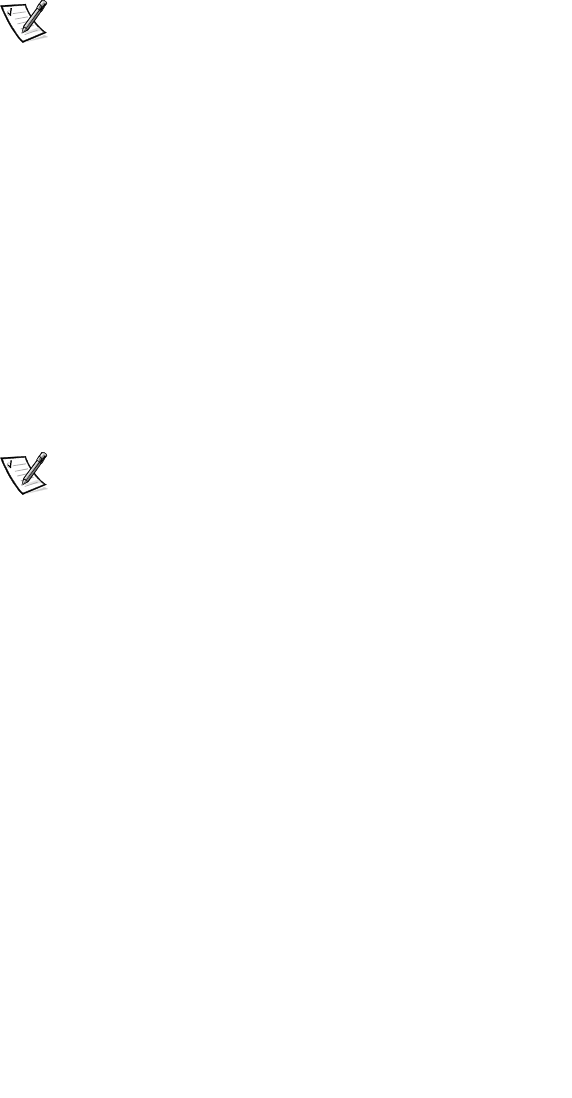
1-12 User’s Guide
• For each cluster, a network switch or Giganet cLAN cluster switch to connect the
cluster nodes.
NOTE: If you have a two-node PowerEdge Cluster FE100/FL100 Datacenter Server
configuration that will not expand the configuration to a three or four node cluster, a
crossover cable or cLAN cable can be used to connect the nodes rather than using a
private network switch.
Cluster Client Network Connections
(Public Network)
The cluster connections to the client network (public network for client access of
cluster resources) requires the following hardware components:
• For each server, a Broadcom NetExtreme Gigabit Ethernet NIC or
Intel
®
PRO/1000 Gigabit Server Adapter.
Operating System and System Management Software
Dell PowerEdge Cluster FE100 and FL100 Datacenter Server systems require the
following operating system and system management software:
• Microsoft Windows 2000 Datacenter Server
NOTE: One licensed copy of Windows 2000 Datacenter Server is required for
each cluster node.
• QLogic Fibre Channel Configuration Utility
• Dell OpenManage Application Transparent Failover
• Dell OpenManage Managed Node (Data Agent)
• Dell OpenManage Data Administrator or Dell OpenManage Data Supervisor
• Dell OpenManage Cluster Assistant With ClusterX 3.0.1 with Service Pack 2 or
later (optional)


















