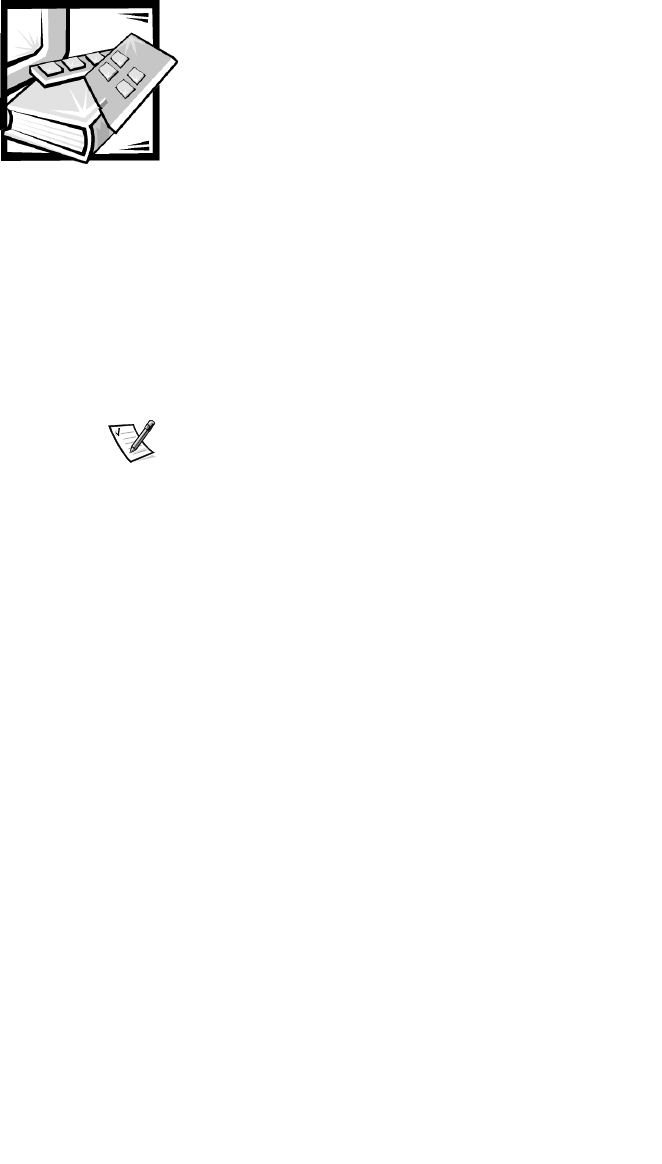
support.dell.com Configuring Storage Systems (Low-Level Configuration) 5-1
CHAPTER 5
Configuring Storage Systems
(Low-Level Configuration)
This chapter provides the necessary steps for configuring the Dell PowerVault shared
storage hard-disk drives attached to the PowerEdge
Cluster FE100/FL100 Datacenter
Server configuration.
NOTES: Prior to installing the operating system, be sure to make the necessary low-
level software configurations (if applicable) to your PowerEdge FE100/FL100 Data-
center Server cluster.
Before you configure the cluster software, verify that your system hardware is prop-
erly cabled for clustering. See Chapter 4, “Cabling the Cluster Hardware“for
instructions on connecting the components of your PowerEdge FE100/FL100 Data-
center Server cluster.
Configuring PowerVault Shared Storage
Hard-Disk Drives
This section provides some of the necessary procedures for configuring the low-level
connections between the cluster nodes and the storage system.
The PowerVault shared storage system hard-disk drives must be configured before
use. The following subsections provide information on these configurations.
For additional information for configuring low-level connections between the cluster
nodes and the storage systems, see the following chapters:
• Chapter 6, “Configuring the System Software”
• Chapter 7, “Installing Cluster Management and Systems Management Software”
• Chapter 8, “Upgrading Your PowerEdge System to a Cluster Configuration”
• Chapter 9, “Maintaining the Cluster”
• Chapter 10, “SAN Components”


















