10-6 User’s Guide
Using Dell PowerVault Fibre Channel
Switches
You can connect cluster nodes to the PowerVault shared storage system by using
redundant PowerVault Fibre Channel switches. When cluster nodes are connected to
the storage system through Fibre Channel switches, the cluster configuration is tech-
nically attached to a SAN.
To connect your cluster nodes to the PowerVault shared storage system, your system
must have the following hardware components:
• Two PowerVault 51F or 56F Fibre Channel switches (more switches may be nec-
essary depending on the configuration)
• Copper high-speed serial data connector (HSSDC) or fibre optic cables to connect
the cluster nodes to the Fibre Channel switches
• Copper cables with an HSSDC connector on one end and a DB-9 connector on
the other to connect the Fibre Channel switch to the PowerVault storage systems
Attaching a PowerVault Storage System to
a SAN-Attached Cluster
The following sections provide configuration and cabling examples for attaching a
PowerVault storage system to a SAN-attached cluster.
Connecting the PowerEdge Cluster to a Single
PowerVault Storage System
You can add fast and reliable data redundancy to your cluster configuration by adding a
PowerVault storage system. This configuration allows you to share the SAN with
other clusters and servers, thereby adding scalability to your cluster configuration.
To attach a PowerVault storage system to your cluster, connect each cluster node to
both Fibre Channel switches and connect each Fibre Channel switch to the
PowerVault storage processors on the cluster's shared storage.
An example of a PowerVault storage system attached to a PowerEdge cluster is
shown in Figure 10-2.


















