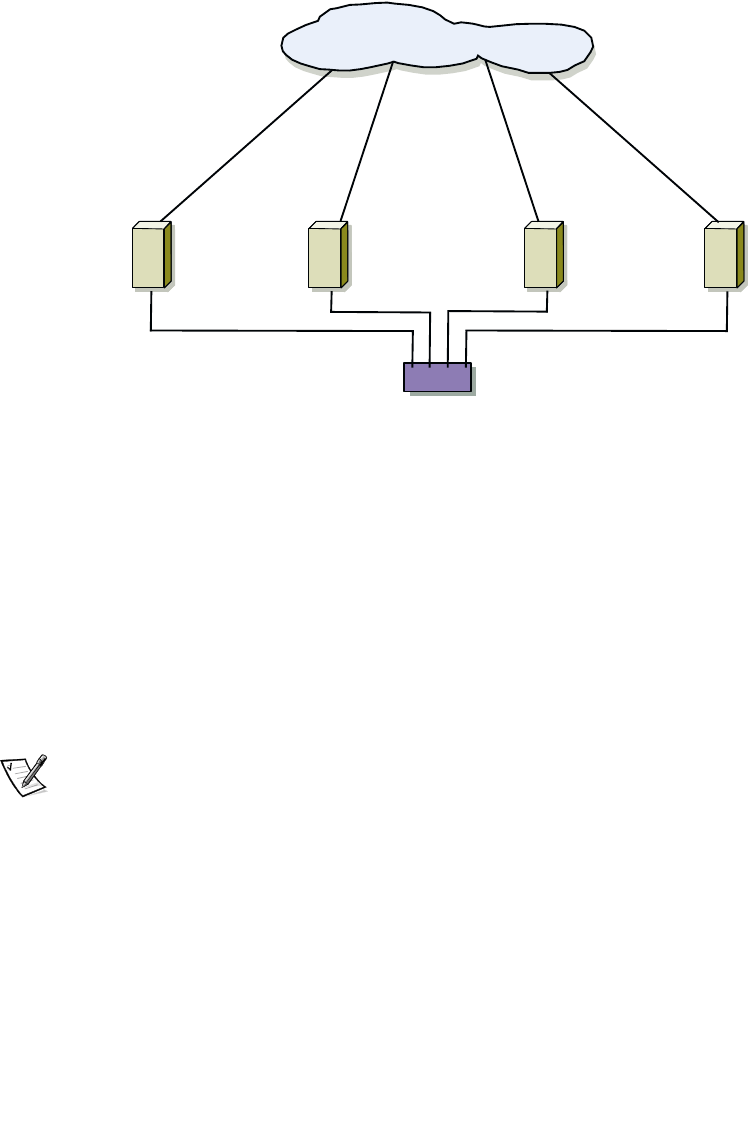
support.dell.com Cabling the Cluster Hardware 4-5
Figure 4-4. Configuration Using a GigaNet cLAN NIC for the Private
Network
Protecting Your Cluster From Power Failure
Dell recommends the following guidelines to protect your cluster configuration from
power-related failures:
• Use uninterruptible power supplies (UPS) for each cluster node
• Implement backup generators and power from separate electrical stations
(depending on your situation and environment)
NOTE: See your server and storage system documentation for more information on
the specific power requirements for your cluster system's components.
Connecting Standby Power Supplies in the PowerVault
System
PowerEdge Cluster FE100/FL100 Datacenter Server configurations require dual
standby power supplies (SPS) in the PowerVault storage system. This configuration
provides maximum integrity of the storage processor write-cache. The SPS allows the
write-caching to complete in the event that the primary power supply fails.
Figure 4-5 shows the location and cabling for the SPS units in the PowerVault system.
LAN/WAN
PowerEdge
server
GigaNet cLAN
Cluster Switch
PowerEdge
server
PowerEdge
server
PowerEdge
server


















