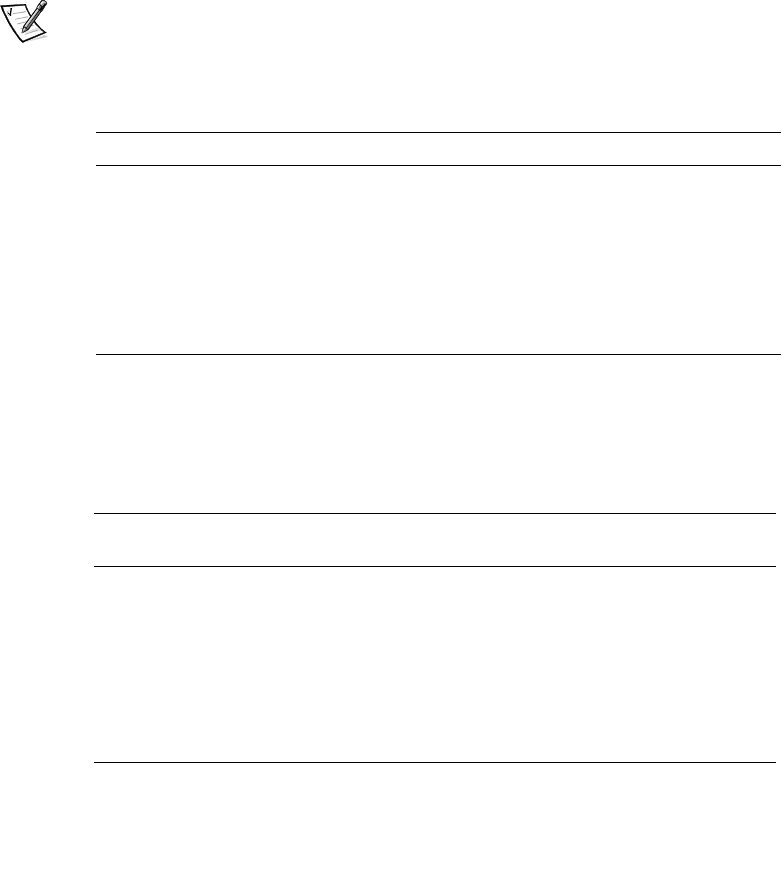
support.dell.com Configuring the System Software 6-9
See the readme.txt file on the HBA driver diskette for more information on installing
and updating the driver.
Installing the Dell OpenManage Storage Management
Software for the PowerVault Storage System
To manage and configure the storage system attached to the Dell PowerEdge Cluster
FE100/FL100, you must install Dell OpenManage software to manage the storage
systems attached to the cluster nodes. Table 6-3 provides a list of the Dell
OpenManage management software required for the Dell PowerEdge Cluster FE100/
FL100 Datacenter configuration where you should install the software.
NOTE: You must install the Dell OpenManage Storage Management software before
continuing with the following sections.
Table 6-4 provides a description of the Dell OpenManage software for the
Dell PowerEdge Cluster FE100/FL100 configuration.
Table 6-3. Dell OpenManage Storage Management
Software
Dell OpenManage Product Location of Software
Dell OpenManage
Application Transparent Failover (ATF)
All cluster nodes
Dell OpenManage
Managed Node (Data Agent)
All cluster nodes
Dell OpenManage Data Supervisor
or
Dell OpenManage Data Administrator
One or all cluster nodes
Table 6-4. Dell OpenManage Software
Dell OpenManage
Product
Description Cluster
Nodes
Dell OpenManage
Application Transparent
Failover (ATF)
Reestablishes a failed connection to a
PowerVault 65xF caused by a communica-
tion failure, such as a failed storage pro-
cessor, HBA, or Fibre Channel cable.
Without human intervention, ATF can
reroute the input/output (I/O) through a
secondary path to the PowerVault 65xF to
provide connectivity for running applica-
tions.
All cluster
nodes


















