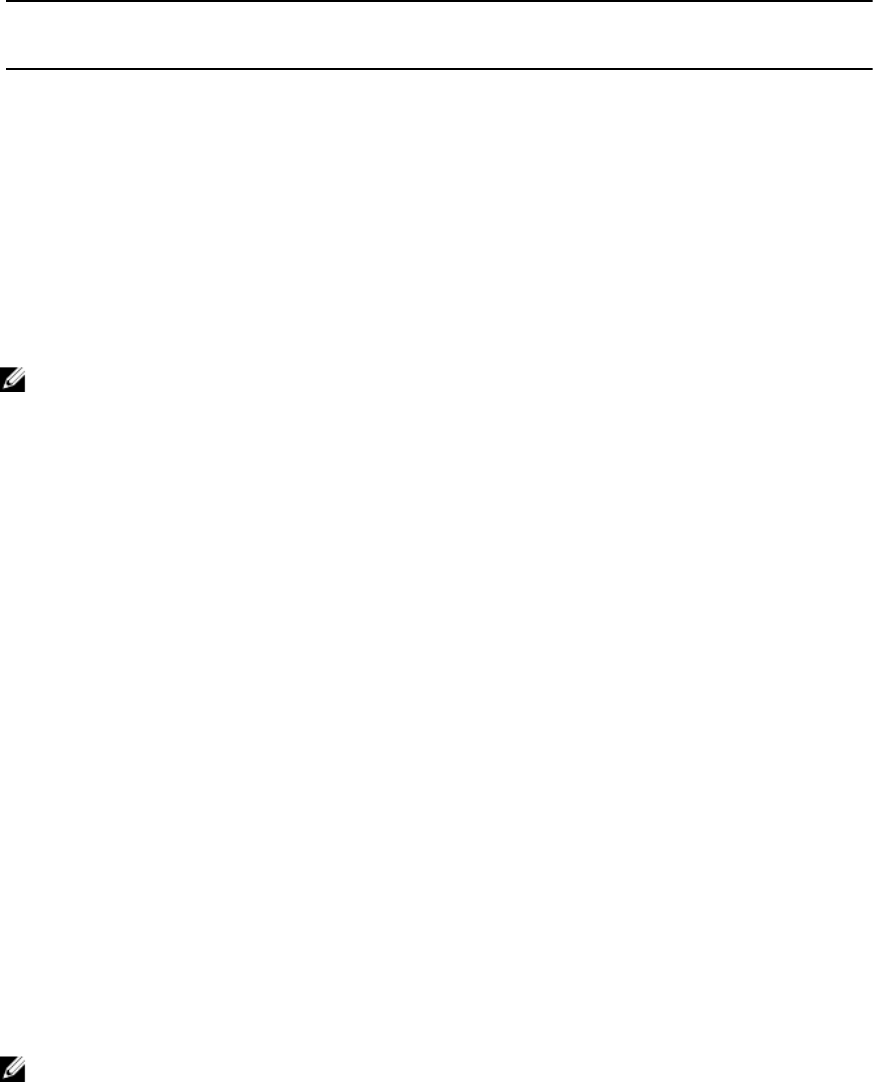
Source RAID
Level
Target RAID Level Number of
Physical Disks
(Beginning)
Number of
Physical Disks
(End)
Capacity
Expansion
Possible
Description
disk space used
for distributed
parity data.
RAID 6 RAID 5 4 or more 4 or more Yes Removes one set
of parity data and
reclaims disk
space used for it.
RAID 6 RAID 6 4 or more 5 or more Yes Increases
capacity by
adding disks.
NOTE: The total number of physical disks in a disk group cannot exceed 32. You cannot perform RAID level
migration and expansion on RAID levels 10, 50, and 60.
Fault Tolerance
The list of features of the PERC cards that provide fault tolerance to prevent data loss is as follows:
• Support for Self Monitoring and Reporting Technology (SMART)
• Support for Patrol Read
• Redundant path support (for PERC H810 only)
• Physical disk failure detection
• Physical disk rebuild using hot spares
• Controller Cache Preservation
• Battery and Non-Volatile Cache backup of controller cache to protect data
• Detection of batteries with low charge after boot up
The next sections describe some methods to achieve fault tolerance.
The SMART Feature
The SMART feature monitors certain physical aspects of all motors, heads, and physical disk electronics to help detect
predictable physical disk failures. SMART-compliant physical disks have attributes for which data can be monitored to
identify changes in values and determine whether the values are within threshold limits. Many mechanical and
electrical failures display some degradation in performance before failure.
A SMART failure is also referred to as a predicted failure. There are numerous factors that relate to predicted physical
disk failures, such as a bearing failure, a broken read/write head, and changes in spin-up rate. In addition, there are
factors related to read/write surface failure, such as seek error rate and excessive bad sectors.
NOTE: For detailed information on SCSI interface specifications, see t10.org and for detailed information on SATA
interface specifications, see t13.org.
Automatic Replace Member With Predicted Failure
A Replace Member operation can occur when there is a SMART predictive failure reporting on a physical disk in a
virtual disk. The automatic Replace Member is initiated when the first SMART error occurs on a physical disk that is part
20


















