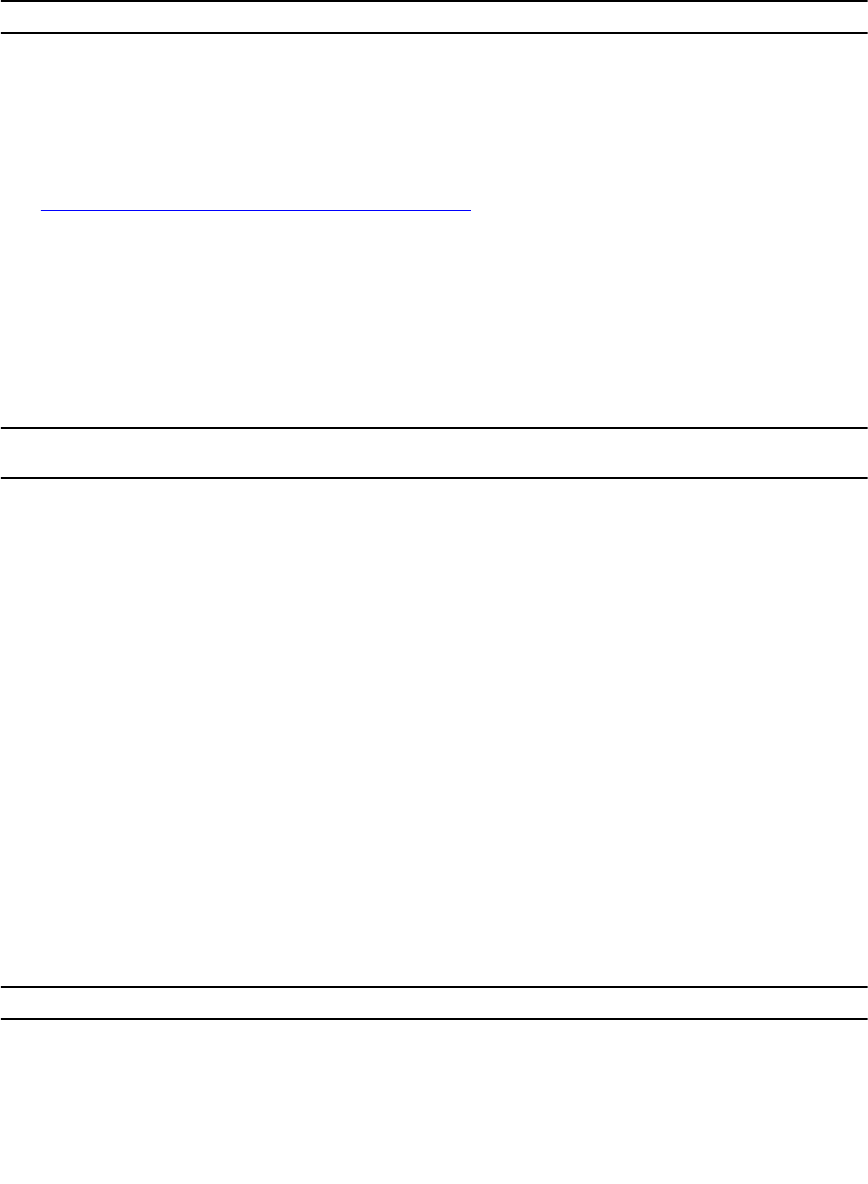
Action Description
Remove HS Removes a dedicated hot spare from its disk group or a global hot spare from the global
pool of hot spares.
Rebuild
Select Rebuild to rebuild one or more failed physical disks. For information on performing a physical disk rebuild, see the
topic Performing A Manual Rebuild Of An Individual Physical Disk.
Several of the controller configuration settings and the virtual disk settings affect the actual rate of rebuild. The factors
include the rebuild rate setting, virtual disk stripe size, virtual disk read policy, virtual disk write policy, and the amount of
workload placed on the storage subsystem. For information on getting the best rebuild performance from your RAID
controller, see the documentation at dell.com/support/manuals.
The listed rates in the following table were taken during single disk failure with no I/O present on a PERC H810 card
connected to a single PowerVault MD1220 enclosure. Rates vary depending on type, speed and number of hard drives
present in array; as well as which controller model and enclosure configuration are being used.
Table 9. Estimated Rebuild Rates
RAID Level Number of Hard Drives 7.2K RPM 6 Gb/s SAS Hard
Drive
15K RPM 6 Gb/s SAS Hard
Drive
RAID 1 2 320 GB/hour 500 GB/hour
RAID 5 6 310 GB/hour 480 GB/hour
RAID 10 6 320 GB/hour 500 GB/hour
RAID 5 24 160 GB/hour 240 GB/hour
RAID 10 24 380 GB/hour 500 GB/hour
Controller Management (Ctrl Mgmt)
The Controller Management screen (Ctrl Mgmt) displays the product name, package, firmware version, BIOS version,
boot block version, controller ID, security capability, and security key presence. Use the screen to perform actions on
the controller and BIOS. You can perform functions such as enable or disable the controller BIOS, enable or disable the
BIOS during bootup in the event of BIOS errors, and enable or disable the option to Auto Import. In addition, you can
select a virtual disk from which to boot, and select default settings.
Controller Management Actions
The following table describes the actions you can perform on the Ctrl Mgmt screen.
Table 10. Controller Management Options
Option Description
Enable Controller BIOS
Select the option to enable the controller BIOS. If the boot
device is on the RAID controller, the BIOS must be
enabled.
Disable the BIOS to use other boot devices.
In a multiple controller environment, you can enable BIOS
on multiple controllers. However, if you want to boot from
a specific controller, then enable the BIOS on that
53


















