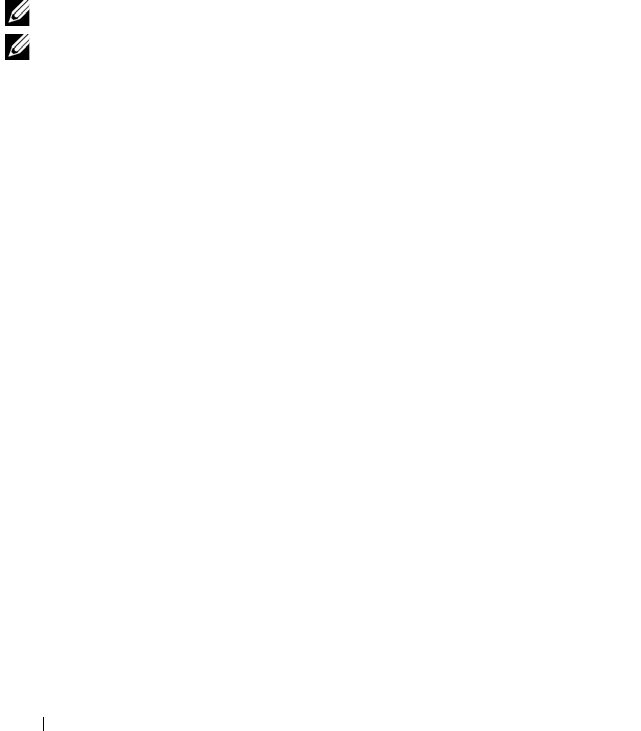
146 Configuration: Premium Feature—Snapshot Virtual Disks
repository uses less disk space than a full physical copy, because the only data
blocks that are stored in the snapshot repository virtual disk are those that
have changed since the time of the snapshot.
When you create a snapshot virtual disk, specify its location, capacity,
schedule, and other parameters. You can disable or delete the snapshot virtual
disk when it is not required. If you disable a snapshot virtual disk, you can re-
create and reuse it the next time you perform a backup. For more
information, see "Re-creating Snapshot Virtual Disks" on page 164. If you
delete a snapshot virtual disk, you also delete the associated snapshot
repository virtual disk.
NOTE: Deleting a snapshot does not affect data on the source virtual disk.
NOTE: The following host preparation sections also apply when using the snapshot
feature through the CLI interface.
Scheduling a Snapshot Virtual Disk
When you create a snapshot virtual disk, you can choose whether the
snapshot is created immediately or is created according to a schedule that you
determine. This schedule can be a one-time snapshot creation or an ongoing
snapshot creation that occurs at regularly occurring intervals. If a schedule is
not specified, the snapshot virtual disk creation happens immediately upon
execution of the command.
A schedule can be specified when a snapshot virtual disk is first created, or it
can be added to an existing snapshot virtual disk at any time. One schedule
per snapshot virtual disk is supported.
Common Reasons for Scheduling a Snapshot Virtual Disk
Scheduling a snapshot virtual disk can serve multiple purposes across a data
storage environment. Most common uses of a snapshot scheduler are:
• Data backups
• Rapid recovery from a data loss event
A scheduled data backup can protect against data loss on a regular,
unmonitored basis. For example, if an application stores business-critical data
on two virtual disks in the storage array, you may choose to perform an
automatic backup every day. To implement this backup, select the first virtual
disk and create a backup schedule that runs once a day, Monday through
book.book Page 146 Tuesday, June 18, 2013 3:03 PM


















