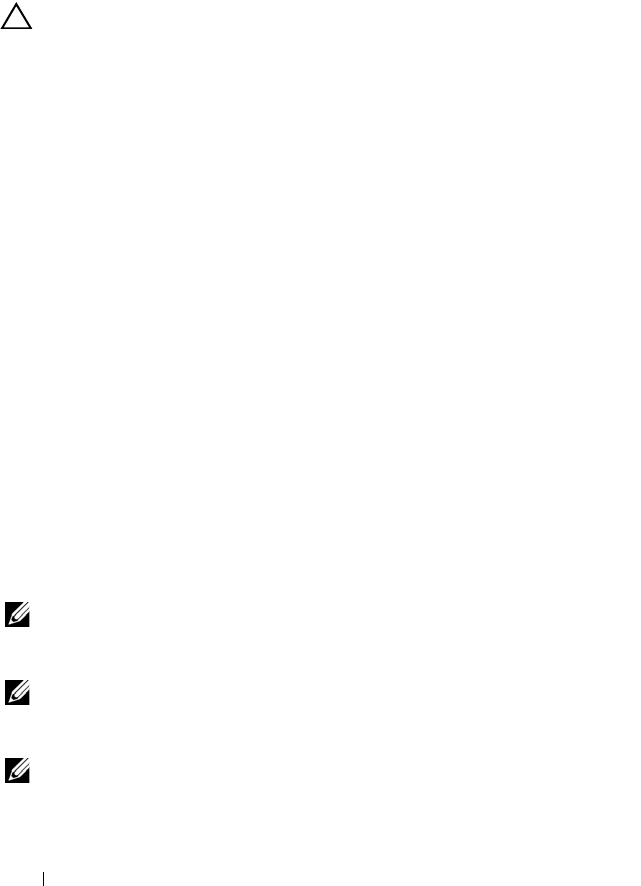
70 Configuration: About Your Storage Array
When you add storage arrays by using this management method, you need to
specify only the host name or IP address of the host. After you add the
specific host name or IP address, the host-agent software automatically
detects any storage arrays that are connected to that host.
CAUTION: Some operating systems can be used only as storage management
stations. For more information about the operating system that you are using, see
the
MD PowerVault Support Matrix
at dell.com/support/manuals.
For more information, see the PowerVault Modular Disk Storage Manager
online help topics.
Access Virtual Disk
Each RAID controller module in an MD3600f Series storage array maintains a
special virtual disk, called the access virtual disk. The host-agent software uses
the access virtual disk to communicate management requests and event
information between the storage management station and the RAID
controller module in an in-band–managed storage array. The access virtual
disk is not available for application data storage. The default LUN is 31.
Storage Arrays
You must add the storage arrays to MDSM before you can setup the storage
array for optimal use.
Adding Storage Arrays
You can add storage arrays only in the EMW. You can:
• Automatically discover storage arrays
• Manually add storage arrays
NOTE: Verify that your host or management station network configuration—
including station IP address, subnet mask, and default gateway—is correct before
adding a new storage array using the Automatic option.
NOTE: For Linux, set the default gateway so that broadcast packets are sent to
255.255.255.0. For Red Hat Enterprise Linux, if no gateway exists on the network, set
the default gateway to the IP address of the NIC.
NOTE: MDSM uses TCP/UDP port 2463 for communication to the MD Storage Array.
book.book Page 70 Tuesday, June 18, 2013 3:03 PM


















