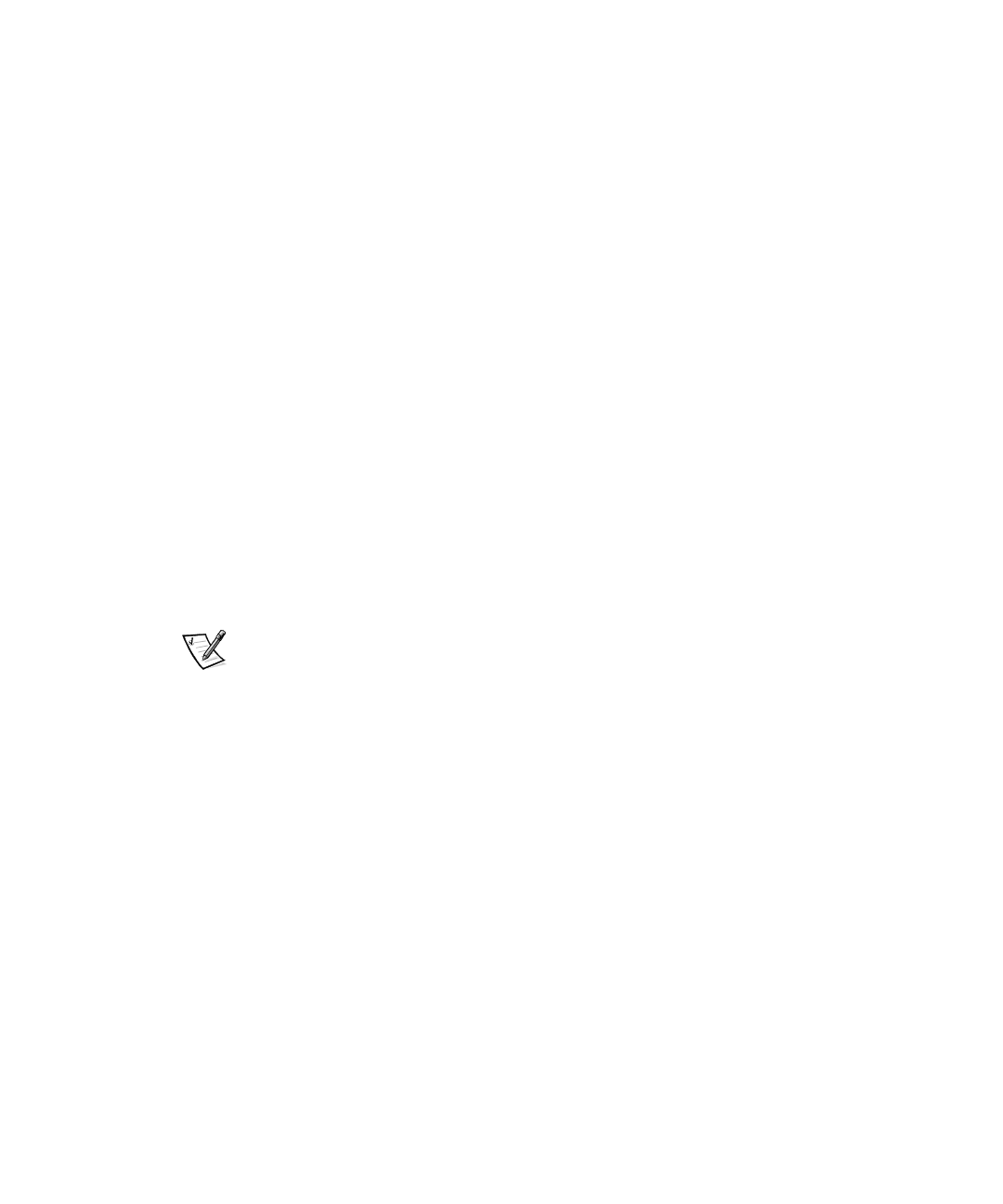
2-20 HP OpenView NNM SE 1.2 With Dell OpenManage HIP 3.2 User’s Guide
The Remote Assistant allows you to view the following information:
Health of the system
POST logs
Event logs
Console redirection on servers equipped with DRAC version 2.0
Control reset and power to the remote server.
The Remote Assistant can be launched from the Tools—>Dell submenu.
'HOO3RZHU(GJH([SDQGDEOH5$,'&RQVROH
The Dell PowerEdge Expandable RAID Console application remotely manages servers
installed with the Dell PowerEdge Expandable RAID Controller.
To launch the Dell PowerEdge Expandable RAID Console application, double-click the
PowerEdge RAID II Console icon on the expanded-node submap.
$GDSWHF&,2$UUD\%DVHG0DQDJHPHQW
The Adaptec CI/O Array-Based Management System manages/monitors servers
equipped with Adaptec SCSI controllers. It monitors channels and devices configured
on each channel.
To launch the Adaptec CI/O Array-Based Management System application, double-
click the Adaptec CI/O icon on the expanded-node submap.
NOTE: If the
Adaptec CI/O
icon does not appear on the expanded-managed node for
NetWare servers, the SNMP agent for CI/O Array-Based Management has not been
loaded on the NetWare server. At the NetWare server, type
load cio20
and press
<Enter> to load the SNMP agent.
When you open the Adaptec CI/O Console application on a managed node from the
management station, the following message appears:
Note: The IPX networking protocol is not on your computer. This
may affect your ability to manage some systems.
This message appears even if the IPX protocol for NetWare is installed.
$GDSWHF'XUDOLQN6HUYHU0DQDJHU
The Adaptec Duralink Server Manager is a web-based management and administra-
tion utility used to manage Adaptec’s Duralink NIC suite of products that include port
aggregation and failover. Adaptec Duralink Server Manager provides server manage-
ment capabilities that monitor Adaptec’s NICs through the use of SNMP agents.
To launch the Adaptec Duralink Server Manager utility, double-click the Adaptec
Duralink icon on the expanded-node submap.


















