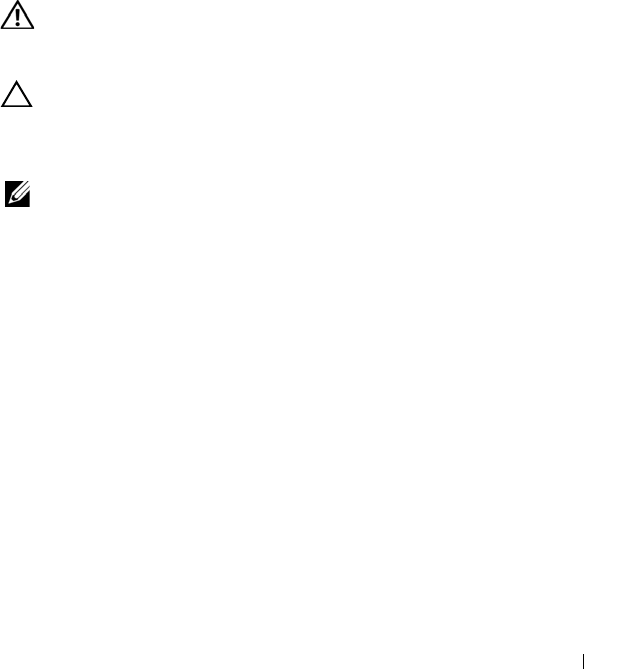
Installing System Components 145
c
Slide the backplane downward until the blue retention latch locks into
place.
2
Connect the SAS data and power cables to the SAS backplane.
3
Install the hard drives in their original locations.
4
Close the system. See "Closing the System."
5
Reconnect the system to its electrical outlet and turn the system on,
including any attached peripherals.
System Board (Service-Only Procedure)
Removing the System Board
WARNING: Only trained service technicians are authorized to remove the system
cover and access any of the components inside the system. Before you begin this
procedure, review the safety instructions that came with the system.
CAUTION: If your system uses the Trusted Platform Module (TPM) with an
encryption program, you must supply the recovery key for your data before you can
access the encrypted data on your hard drives. See the documentation for your
encryption software for more information.
NOTE: After replacing the system board, you are required to update the Unified
Server Configurator repository to the latest software to restore full functionality.
See the Unified Server Configurator user documentation for more information.
1
Turn off the system and attached peripherals, and disconnect the system
from the electrical outlet.
2
Open the system. See "Opening the System."
3
Remove the power supply(ies). See "Removing a Power Supply."
4
Remove the cooling shroud. See "Removing the Cooling Shroud."
5
Remove all expansion cards and the integrated storage controller card. See
"Removing an Expansion Card" and "Removing the Integrated Storage
Controller Card."
6
If installed, remove the NIC hardware key from the system board. See
"NIC Hardware Key."
7
Remove the two riser boards. See "Removing Expansion-Card Riser 1" and
"Removing Expansion-Card Riser 2."


















