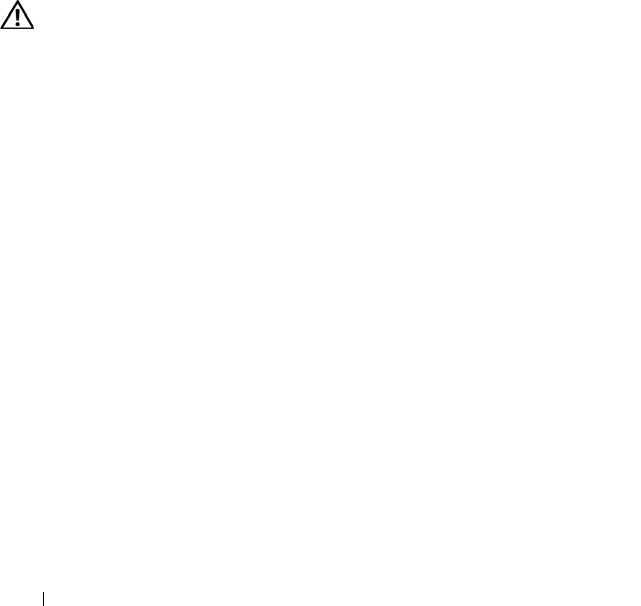
160 Troubleshooting Your System
6
Turn off the system and attached peripherals, and disconnect the system
from the electrical outlet.
7
Open the system. See "Opening the System."
8
Ensure that the interface cable is securely connected to the optical drive
and to the system board. See "Optical Drive."
9
Ensure that a power cable is properly connected to the drive and the
system board.
10
Close the system. See "Closing the System."
11
Reconnect the system to the electrical outlet, and turn on the system and
attached peripherals.
If the problem is not resolved,
see "Getting Help."
Troubleshooting a Tape Backup Unit
WARNING: Only trained service technicians are authorized to remove the system
cover and access any of the components inside the system. Before you begin this
procedure, review the safety instructions that came with the system.
1
Try using a different tape cartridge.
2
Ensure that the device drivers for the tape drive are installed and are
configured correctly. See your tape backup unit documentation for more
information about device drivers.
3
Reinstall the tape-backup software as instructed in the tape-backup
software documentation.
4
For external tape backup units, ensure that the interface cable is fully
connected to the tape device and the external port on the controller card.
5
For a SCSI tape backup unit, verify that the tape device is configured for a
unique SCSI ID number and that the interface cable is properly
terminated.
See the documentation for the tape backup unit for instructions on
selecting the SCSI ID number and terminating the SCSI cable.
6
Run the appropriate online diagnostics tests. See "Using Dell™
Diagnostics."
7
Turn off the system and attached peripherals, and disconnect the system
from the electrical outlet.


















