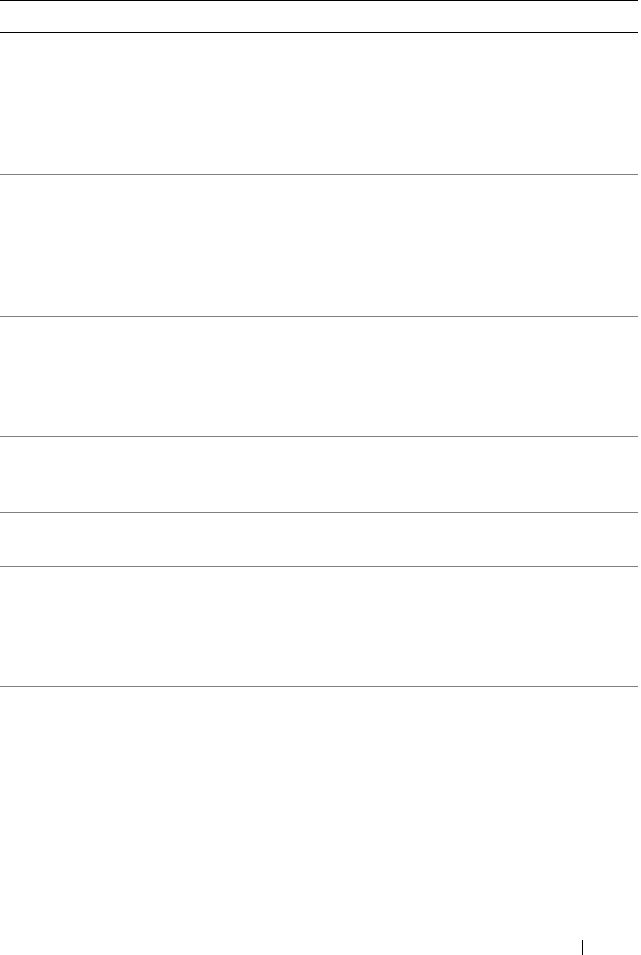
About Your System 23
Diskette drive 0 seek
failure
A cable might be loose
or the system
configuration
information might not
match the hardware
configuration.
See "Troubleshooting a
Diskette Drive" on
page 116.
Diskette read failure The diskette might be
defective, or a cable
might be loose.
If the diskette-drive
indicator turns on, try a
different disk. See
"Troubleshooting a
Diskette Drive" on
page 116.
Diskette subsystem
reset failed
The diskette drive
controller might be
faulty.
Run the system
diagnostics. See
"Running the System
Diagnostics" on
page 128.
Diskette write
protected
The diskette is write-
protected.
Slide the write-protect
notch to the open
position.
Drive not ready No diskette is in the
drive.
Insert a diskette in the
drive.
General failure The operating system is
unable to carry out the
command.
This message is usually
followed by specific
information. Take the
appropriate action to
resolve the problem.
Hard disk Fan was not
detected
The processor cooling
fan is faulty or the fan
assembly is not
installed correctly.
Ensure that the
processor cooling shroud
is properly installed. See
"Troubleshooting
System Cooling
Problems" on page 113
and "Microprocessor" on
page 79.
Table 1-6. System Messages (continued)
Message Causes Corrective Actions
book.book Page 23 Wednesday, April 15, 2009 8:47 PM


















