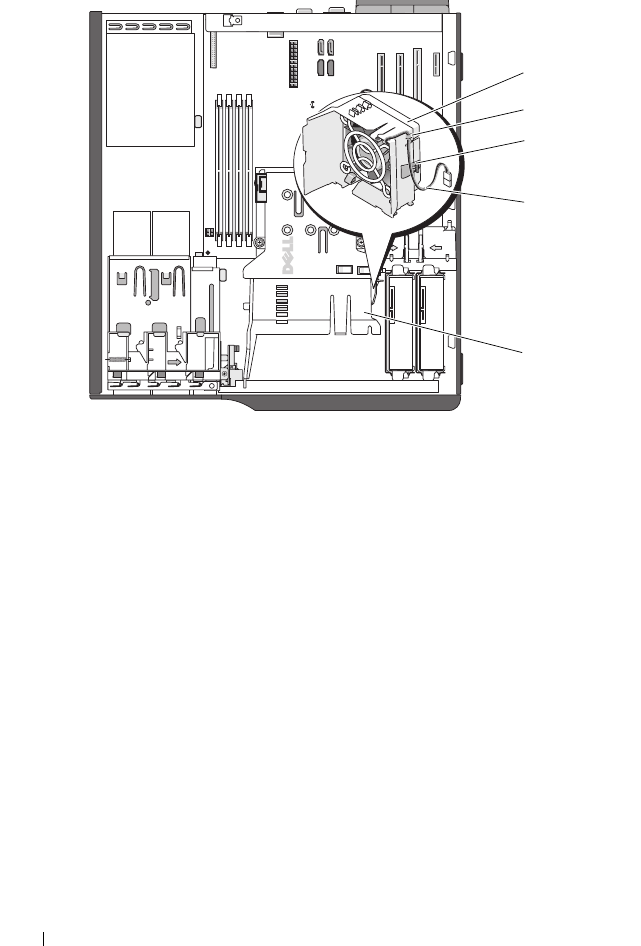
88 Installing System Components
Figure 3-25. Cabling the Heat Sink Cooling Fan
5
Replace the heat sink and shroud assembly (see "Removing the Processor"
on page 79).
6
Reconnect the fan power cable to the system board.
7
Close the system. See "Closing the System" on page 47.
System Battery
A coin-cell battery maintains system configuration, date, and time
information. The battery can last several years.
To determine whether you need to replace the battery, see "Troubleshooting
the System Battery" on page 111.
1 heat sink fan shroud 2 cable slot
3 tab 4 fan connector cable
5 heat sink fan
3
4
5
1
2
book.book Page 88 Wednesday, April 15, 2009 8:47 PM


















