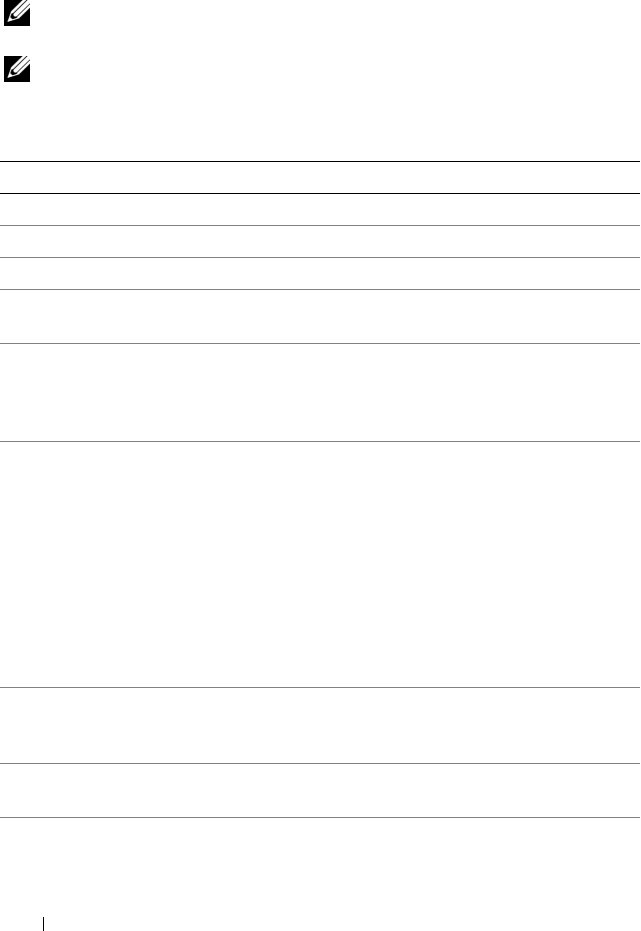
34 Using the System Setup Program
Table 2-2 through Table 2-9 lists the options and descriptions for each group
of information fields that appear on the main System Setup program screen.
NOTE: The options for the System Setup program change based on the system
configuration.
NOTE: The System Setup program defaults are listed under their respective
options, where applicable.
Table 2-2. Main System Options
Option Description
System Time Resets the time on the system’s internal clock.
System Date Resets the date on the system’s internal calendar.
Memory Information See "Memory Information Screen" on page 35.
CPU Information Displays information for the processor installed in the
system. See "CPU Information Screen" on page 36.
SATA Configuration Enables or disables a Serial Advanced Technology
Attachment (SATA) device (such as hard drive, CD drive,
or DVD drive). See "SATA Configuration Screen" on
page 36.
Boot Sequence
(Diskette drive default)
Determines the order in which the system searches for
boot devices during system startup. The default boot
sequence is as follows: the diskette drive, hard drive, SATA
CD-ROM drive, USB devices, and embedded NICs.
Use the + or – keys to navigate through the list of devices
and the space key to disable or enable the device. A V next
to the device indicates that the boot device is enabled.
NOTE: At least one device must be enabled for the system to
boot. If all devices are disabled, an error message notifies
you to enable at least one of the devices.
Hard-Disk Drive
Sequence
Displays the sequence of the bootable hard-disk device
models, beginning with the embedded SATA device on
Port A. Use the + or – keys to change the device sequence.
Integrated Devices Displays the settings for integrated devices. See "Integrated
Devices Screen" on page 37.
System Security Displays the settings for security devices. See "System
Security Screen" on page 38.
book.book Page 34 Wednesday, April 15, 2009 8:47 PM


















