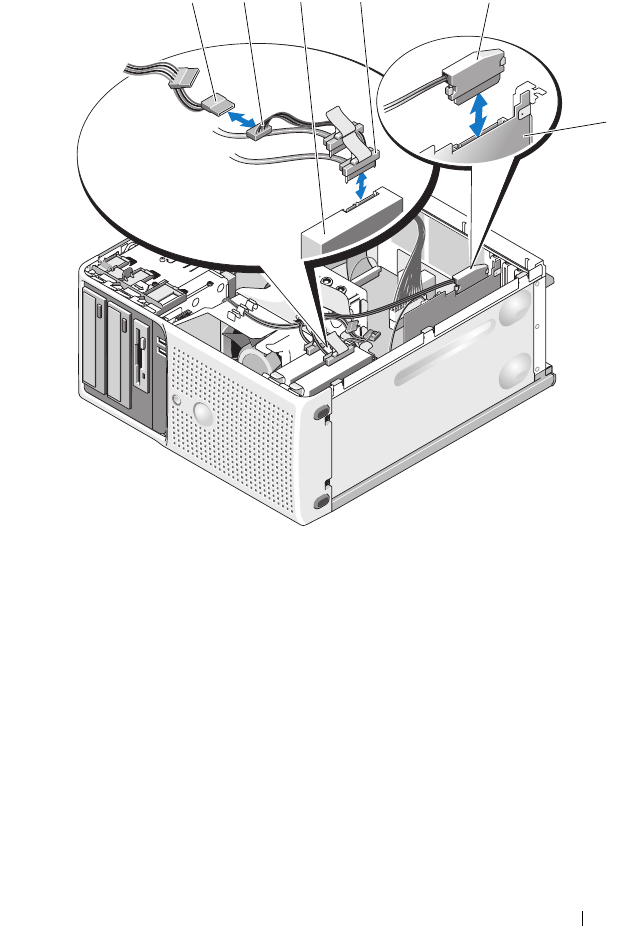
Installing System Components 69
Figure 3-17. Attaching a SAS or SATA Hard Drive to a SAS Controller Expansion Card
10
Ensure that all connectors are properly cabled and firmly seated.
11
Close the system. See "Closing the System" on page 47.
12
Reconnect the system to the electrical outlet, and turn on the system and
attached peripherals.
See the documentation that came with the drive for instructions on
installing any software required for drive operation.
1 power cable to hard drive (female) 2 power cable to hard drive (male)
3 SAS or SATA hard drives (2) 4 data cable to hard drive
5 data cable to SAS controller card 6 SAS controller card
5
6
3 421
book.book Page 69 Wednesday, April 15, 2009 8:47 PM


















