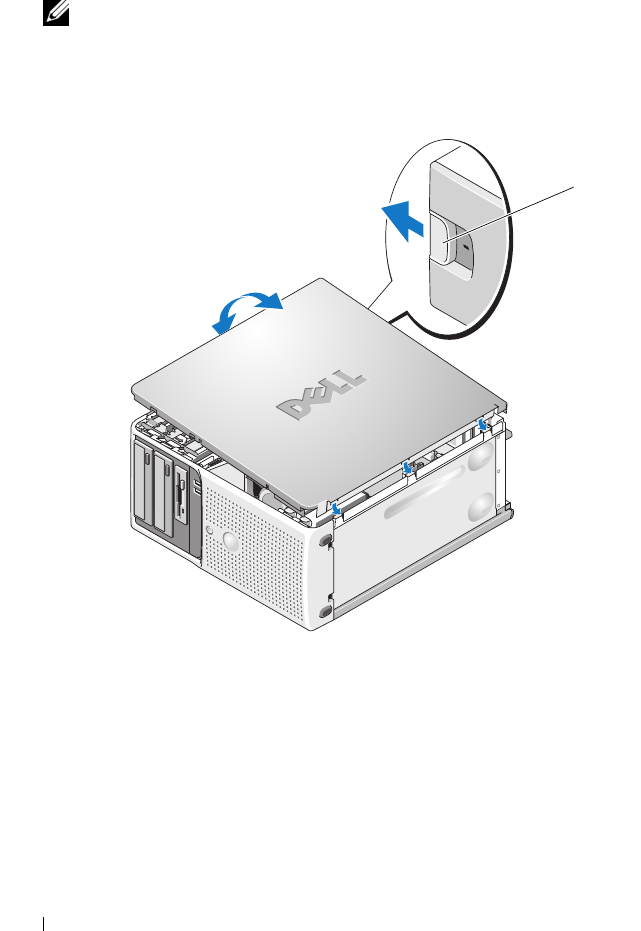
48 Installing System Components
5
To reset the chassis intrusion detector, press <F2> to enter the System
Setup program. See "Using the System Setup Program" on page 31.
NOTE: If a setup password has been assigned by someone else, contact your
network administrator for information on resetting the chassis intrusion
detector.
Figure 3-2. Opening and Closing the System
Front Drive Bezel
The front drive bezel is the cover for the optional diskette and 5.25-inch
drives. To remove or install a drive, you must first remove the front drive
bezel.
1 release tab
1
book.book Page 48 Wednesday, April 15, 2009 8:47 PM


















