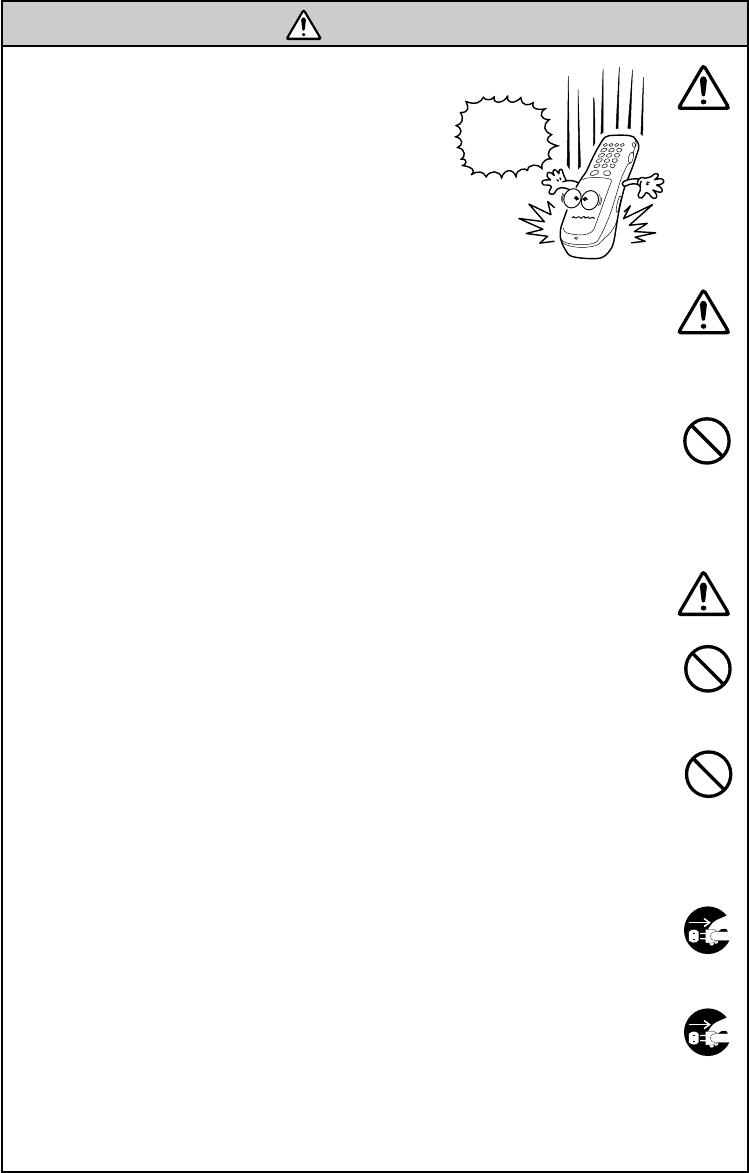
viii
CAUTION
• If you drop the BHT so as to damage its hous-
ing, immediately turn off the power, pull out
the rechargeable battery cartridge or dry bat-
tery cartridge, and contact your nearest dealer.
Failure to do so could cause smoke or fire.
• For those machines using the dry battery cartridge, do not mistake
the plus and minus marks when loading dry cells into the cartridge.
Failure to do so could cause battery-rupture or leakage of battery
fluid, resulting in bodily injury, fire, or property damage.
• For those machines using the dry battery cartridge, do not use any-
thing other than the specified type of batteries, nor use new and old
batteries together.
Doing so could cause battery-rupture or leakage of battery fluid,
resulting in bodily injury, fire, or property damage.
• Do not use batteries or power sources other than the specified ones;
doing so could generate heat or cause malfunction.
•In environments where static electricity can build into significant
charges (e.g., if you wipe off the resin plate with a dry cloth), do not
operate the BHT. Doing so will result in malfunction or machine
failure.
• Touch the LCD only with the stylus that comes with the BHT. Using
the tip of a pen or any pointed object will result in a damaged or
broken LCD.
Do not
drop
me!
Handling the CU
• If you will not be using the CU for a long time, be sure to unplug the
AC adapter from the wall socket for safety.
Failure to do so could result in a fire.
• When caring for the CU, unplug the AC adapter from the wall socket
for safety.
Failure to do so could result in an electrical shock.


















