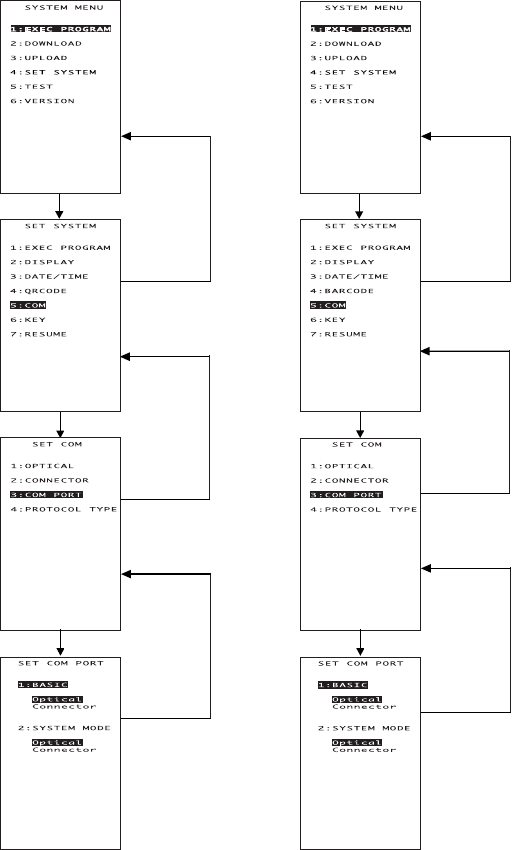
43
Chapter 2. Getting Started the BHT and System Mode
2.5.2 Operating in System Mode
Some functions in System Mode require several screens to be shifted, as shown in the
example below.
[ 1 ] Calling up the desired set screen
First, select a desired item on the current screen by using the numerical key or the M1
and M2 keys so as to highlight the desired item.
Press the ENT key to establish the selected item and proceed to the subsequent screen.
To return to the preceding screen, press the C key.
BHT-100B
BHT-100Q
ENT key
C key
ENT key
C key
ENT key
C key
ENT key
C key
ENT key
C key
ENT key
C key
Press the 4 key or use
M1 and M2 keys to
select "4:SET SYSTEM."
Press the 5 key or use
M1 and M2 keys to
select "5:COM."
Press the 3 key or use
M1 and M2 keys to
select "3:COM PORT."


















