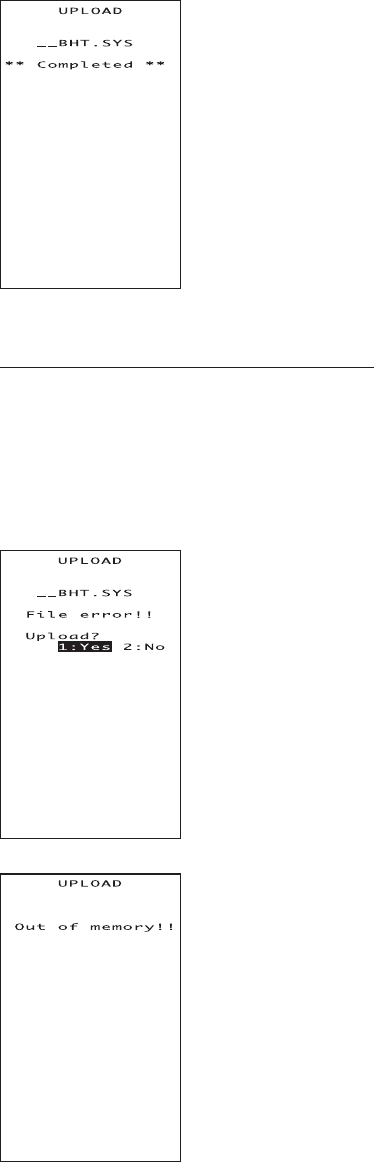
99
Chapter 2. Getting Started the BHT and System Mode
If an error occurs during uploading
If some error occurs during uploading, one of the following screens will appear and
the beeper beeps three times.
To retry the uploading operation, press the 1 and ENT keys; to abort it, press the 2 and
ENT keys.
Press the C key to return to the SYSTEM PARAMETER transfer menu.
Upon completion of uploading, the BHT displays
the screen shown at left and beeps once.
Press the C key to return to the SYSTEM PARAM-
ETER transfer menu.
⇓
■ Problem
The file you attempted to upload is broken.
■ Solution
To upload the broken file as is, press the 1 key.
■ Problem
The memory is insufficient for setting up the BHT
system parameter file to be uploaded.
■ Solution
Press the C key to return to the SYSTEM MENU,
then delete unnecessary files in the memory. (Re-
fer to Subsection 2.5.3, [ 7 ].


















