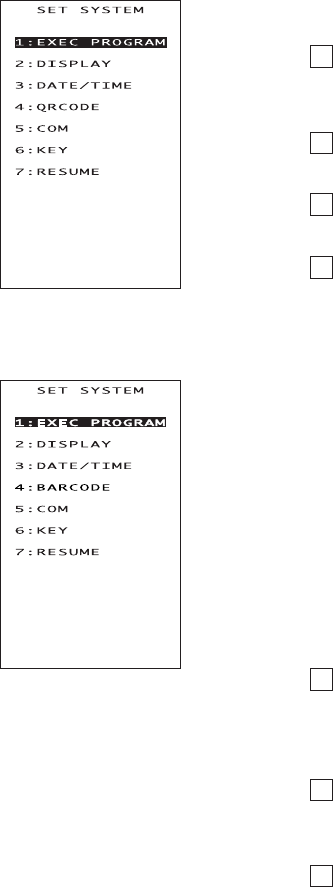
54
[ 4 ] System Environment Setting
Selecting "4: SET SYSTEM" on the SYSTEM MENU
calls up the screen shown at left.
1 EXEC PROGRAM : Sets an execution program
to be run when the power
is turned on.
2 DISPLAY : Sets the message version
(English or Japanese).
3 DATE/TIME : Sets the calendar clock
(date and time).
4 QRCODE : Sets the special code scan-
ning parameters—the
black-and-white inverted
label reading, marker, view
finder, option data, and the
minimum number of dig-
its to be read for bar codes
(ITF and Codabar).
BARCODE : Sets the special bar-code
scanning parameters (the
black-and-white inverted
label reading and the de-
coding level) and the mini-
mum number of digits to
be read for bar codes (ITF,
STF and Codabar).
5 COM : Sets the communications
environments (interface
port and communications
parameters).
6 KEY : Defines the functions of
the shift key, magic keys,
and function keys.
7 RESUME : Sets the resume function.
Select a desired item by using the numerical keys
or M1 and M2 keys, and the selected item be-
comes highlighted. Then press the ENT key.
Press the C key to return to the SYSTEM MENU.
BHT-100B
BHT-100Q
(BHT-100Q)
(BHT-100B)


















