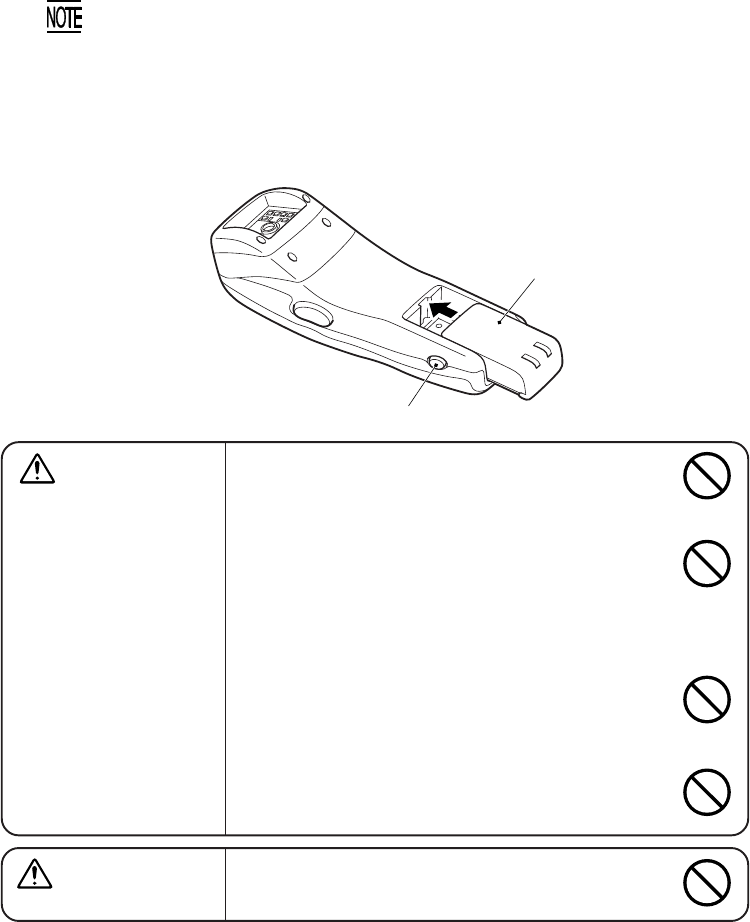
19
Chapter 2. Getting Started the BHT and System Mode
2.3 Preparation
2.3.1 Setting-up 1: Loading the Battery Cartridge
Before the first use of the BHT, be sure to load the battery cartridge as shown below.
The battery cartridge is not loaded in the BHT when shipped from the factory.
(1) Charge the rechargeable battery cartridge. (Refer to Section 5.5.)
To use the dry battery cartridge in the BHT, set two dry cells into the cartridge.
(Refer to the "Dry Battery Cartridge User's Manual" that comes with the dry
battery cartridge.)
Use the dry battery cartridge as a spare of the rechargeable battery cartridge.
The run time of the dry battery cartridge loaded with new dry cells is shorter
than that of the fully-charged rechargeable battery cartridge.
(2) Turn the BHT upside down.
(3) As shown below, slide the battery cartridge into the BHT until it clicks into place.
(To remove it, press the release button after making sure that the BHT power is
off.)
CAUTION
• Do not use batteries or power sources other
than the specified ones; doing so could gener-
ate heat or cause malfunction.
WARNING
• Never disassemble or heat the battery cartridge,
nor put it into fire or water; doing so could
cause battery-rupture or leakage of battery fluid,
resulting in a fire or bodily injury.
• Do not carry or store the battery cartridge to-
gether with metallic ball-point pens, necklaces,
coins, hairpins, etc.
Doing so could short-circuit the terminal pins,
causing the batteries to rupture or the battery
fluid to leak, resulting in a fire or bodily injury.
• Avoid dropping the battery cartridge or letting
it undergo any shock or impact.
Doing so could cause the batteries to break,
generate heat, rupture or burn.
• Never charge the rechargeable battery cartridge
where any inflammable gases may be emitted;
doing so could cause fire.
Battery cartridge
Release button


















