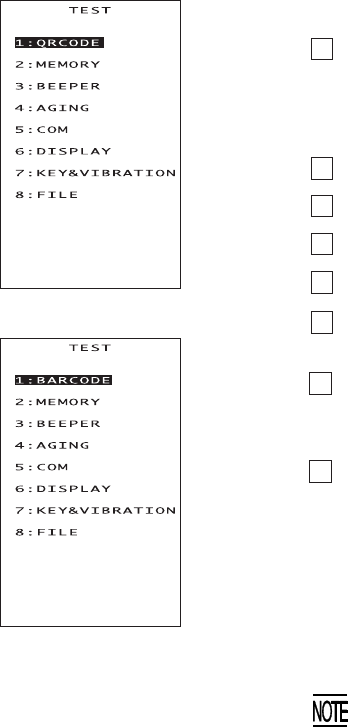
75
Chapter 2. Getting Started the BHT and System Mode
[ 5 ] Testing
Selecting "5:TEST" on the SYSTEM MENU calls up
the screen shown at left.
1 QRCODE : Selects the 2D-code & bar-code
reading test.
BARCODE : Selects the bar-code reading test.
2 MEMORY : Selects the RAM read/write test.
3 BEEPER : Selects the beeper scale test.
4 AGING : Selects the aging test.
5 COM : Selects the communications test.
6 LCD : Selects the LCD, indicator LED, and
touch screen tests.
7 KEY & VIBRATION
: Selects the key entry, beeper, and
vibrator tests.
8 FILE : Selects the file checksum test.
Select a desired setting by using the numerical
keys or M1 and M2 keys, and then press the ENT
key. The selected test will start.
Highlighted is the currently selected item.
To return to the SYSTEM MENU, press the C key.
If an error occurs in any of the above tests,
contact your nearest dealer.
BHT-100Q
BHT-100B
(BHT-100Q)
(BHT-100B)


















