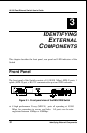10/100 Fast Ethernet Switch User’s Guide
14
Identifying External Components
After the system’s initial check and power is on, this LED indicator is
ON
(
green
) when a secured connection is established at the port,
otherwise it is
OFF
.
♦
Console.
This LED indicator is lit when the switch is being managed
via out-of-band/ local console management through the RS-232
console port using a straight-through serial cable. When a secured
connection is established, this LED indicator is lit
green
. Otherwise, it
is OFF.
♦
100 M
. These LED indicators are illuminated (
green
) when a 100
Mbps device is connected to any of the 8 ports or uplink port. If a 10
Mbps device is connected to any of the 8 ports or uplink port, these
LED indicators are
OFF
.
♦
Link/Act
. These LED indicators are lighted up (
green
) when there is
a secure connection (or link) to a device at any of the ports. The LED
indicators blink (
green
) whenever there is reception or transmission
(i.e. Activity--Act) of data occurring at a port.
♦
FDX/Col
. This LED indicator is
green
when a respective port is in
full duplex (FDX) mode. Otherwise, it is OFF for half duplex (HDX)
operations. It blinks
yellow
when collisions are occurring on the
respective port.
♦
System Load.
Indicates the current traffic load on the Switch. The
system load bar provides a quick reference of the current traffic load
relative to the capacity. It is a measure of the number of packets
traversing within the device. Only valid packet and transmit packet
are counted. The first six LED indicators are
green
; the last two LED
indicators are
yellow
.