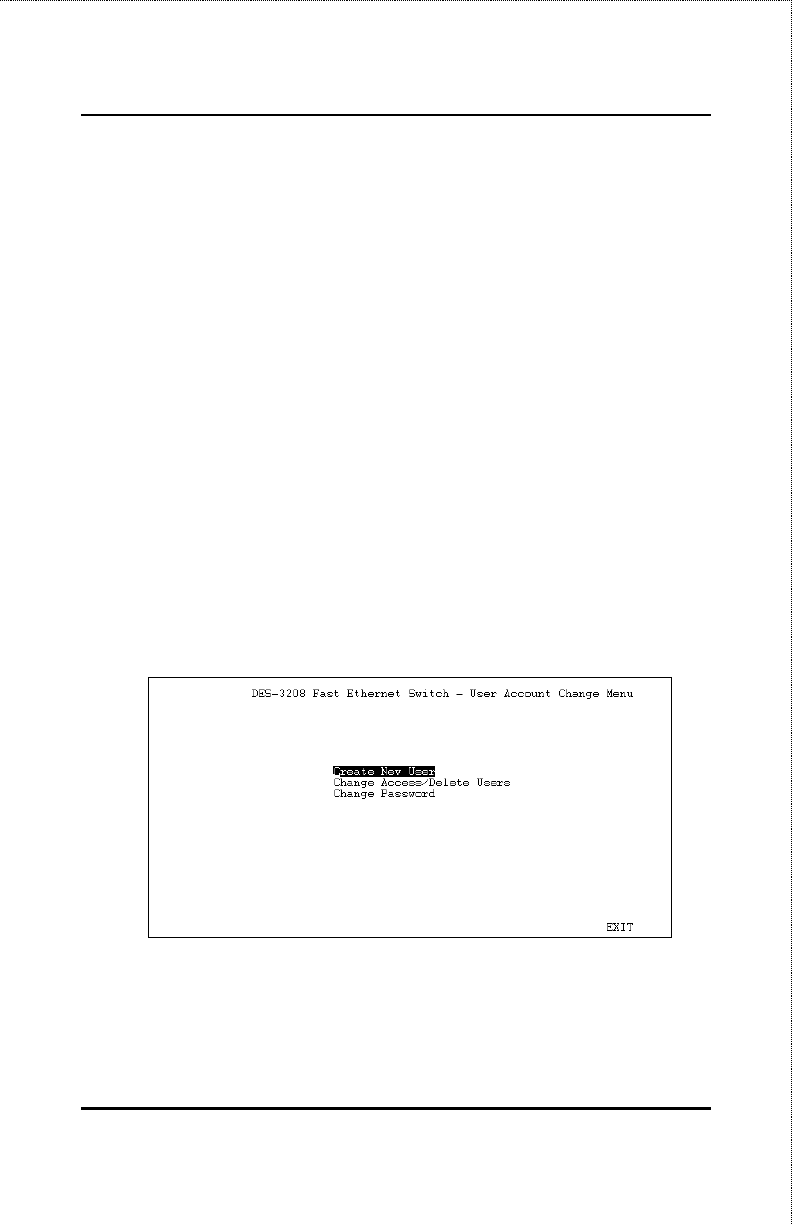
10/100 Fast Ethernet Switch User’s Guide
40
Using the Console Interface
7.
Choose EXIT to exit this screen.
This method can also be used by a
Super User
to change another user’s
password.
Adding and Deleting Users
Access to the console, whether using the console port or via
TELNET
, is
controlled using a user name and password. Up to three of these user names
can be defined. The console interface will not let you delete the current
logged-in user, however, in order to prevent accidentally deleting all of the
users with
Super User
privilege.
Only users with the
Super User
privilege can add new and delete users.
Adding a New User
To add a new user:
1.
Choose
User Account Change
from the main menu.
Figure 6-7. User Account Change Menu
2.
Choose
Create New User
from the User Account Change menu.


















