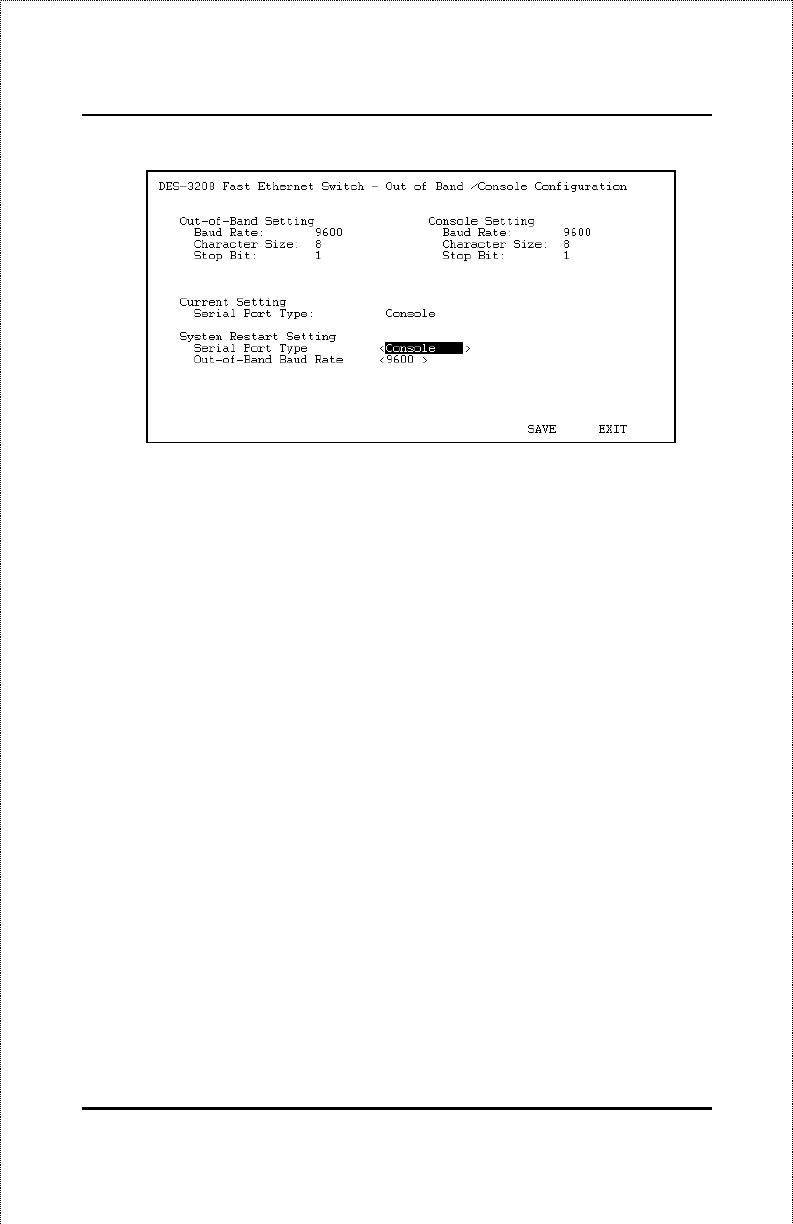
10/100 Fast Ethernet Switch User’s Guide
Using the Console Interface
45
Figure 6-11. Out-of-Band/Console Setting Menu
Software Updates
The Switch is capable of obtaining its boot-time configuration information,
as well as updated versions of its internal firmware, using TFTP (the Trivial
File Transfer Protocol) and BOOTP (the BOOTstrap Protocol). You can use
the Software Update menu to control this feature.
The fields you can set in this menu are:
♦
Software Update
Determines whether or not the Switch will try to
look for a configuration file over the network. If set to Disable, none
of the fields below have any effect.
♦
Software Update Mode
Set to either
Network
or
Out-of-band
.
Determines whether the configuration file should be obtained through
the Ethernet network or through the console port.
♦
Boot Protocol:
Set to either TFTP ONLY or
BOOTP&TFTP.
Applies only if the
Software Update
is set to enabled.
♦
Boot Server IP Address:
The IP address of the TFTP server where
the configuration file is located. This entry is used only if the
Software Update is set to enabled and your boot protocol is
tftp


















