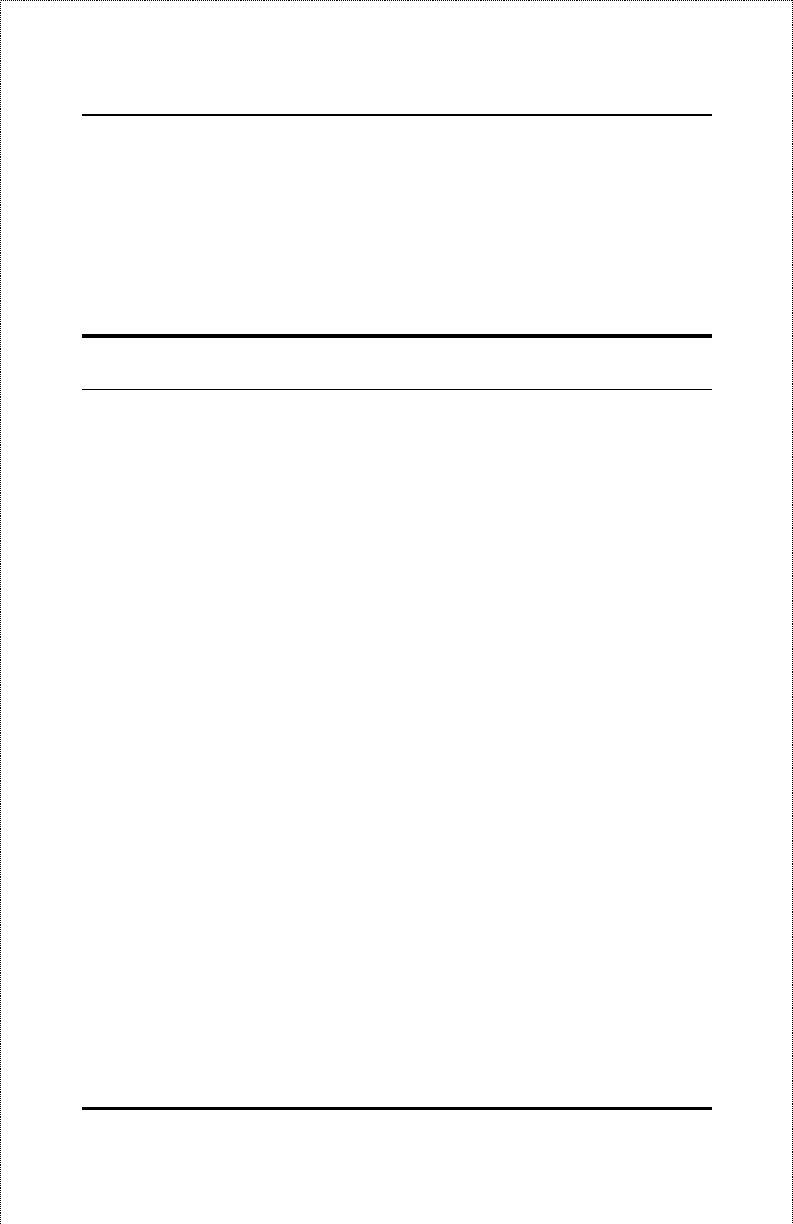
10/100 Fast Ethernet Switch User’s Guide
Using the Console Interface
51
Previously made modifications should be noticed the next time upon entering
the Port Configuration menu.
You can use the PREPORT and NEXTPORT commands to view and modify
the previous port and next port, respectively, as you wish.
Switch Monitoring
The Switch allows you to keep statistics on the operation of each port. The
statistics obtained can be used to monitor the conditions and general
efficiency of the Switch.
Displaying Port Statistics
The display permits you to observe the condition of each individual port.
To display Statistic Counters:
1.
Choose
Statistic Counters
from the main menu.
2.
Enter the desired port in the
Port(1-8)
field.
3.
Choose EXIT to leave the Statistic Counters menu.
Use the PREPORT and NEXTPORT command to observe conditions on the
previous port and next port, respectively. The CLEAR COUNTER command
clears all counters
on the current port
to zero. This command, however,
does not terminate or reset the statistic counters on the other ports, only the
currently displayed port.


















