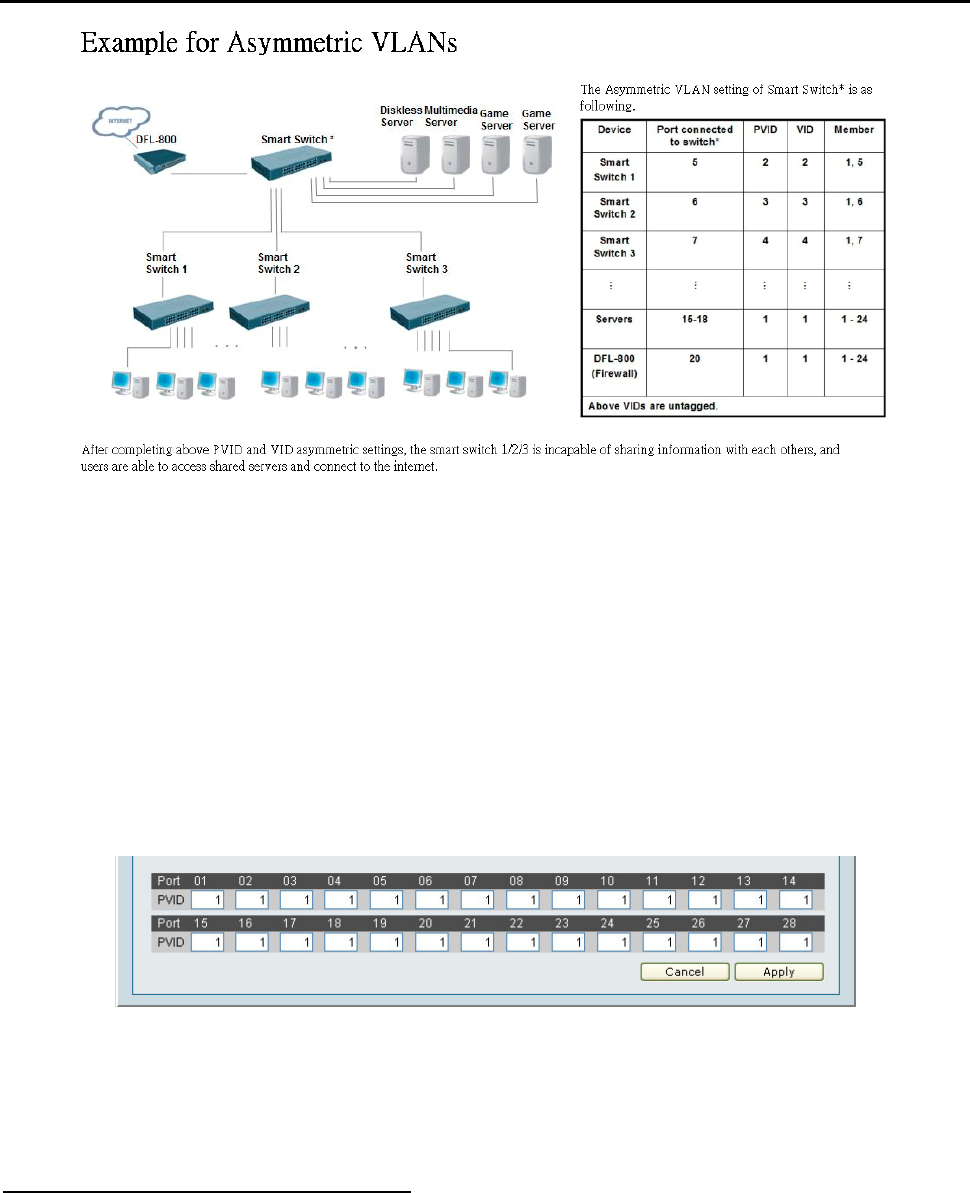
5 Configuration D-Link Web Smart Switch User Manual
Figure 48 – Configuration > 802.1Q VLAN > Example of Asymmetric VLAN
1. Enable Asymmetric VLAN and click “Apply” button. The overlapping VLAN cannot be configured unless
this function is enabled.
2. Configure the VLAN settings. For example ports that are shared in the network are:
‧Ports 15-18 are connected to the server
‧Port 20 is connected to the firewall
Therefore, this group of ports needs to be included for all the VLANs. VLAN 2 is then configured to include
ports 15-18, 20 (shared VLAN ports) and the set of ports to be separated from the other subset VLANs (port
5). VLAN 3 and 4 are then configured to include shared ports and the set of ports to be separated from the
other subset VLANs (port 6 and 7). Therefore we have three VLANs that share ports and are separated from
each other so cannot communicate with each other.
3. Configure the PVID setting located in the bottom of VLAN configuration page. The user needs to set the
shared set of ports as PVID 1, the other separated groups of ports as PVID 2, 3 and 4.
Figure 49 – Configuration > 802.1Q VLAN > Configure PVID
After configuration, the user is able to share the network resources set on the shared group of ports
(nominated as PVID 1), with both smaller subsets of VLANs (nominated PVID 2, 3 and 4). However, VLAN 2
3 and 4 groups are incapable of sharing information with each other.
Configuration > 802.1Q Management VLAN
802.1Q Management VLAN setting allows you to transfer the authority of the switch from the default VLAN to
others created by users. Doing so makes managing the whole network more flexible.
By default, the Management VLAN is disabled. You can select any existing VLAN as the management VLAN
when this function is enabled.
2
2
9
9


















