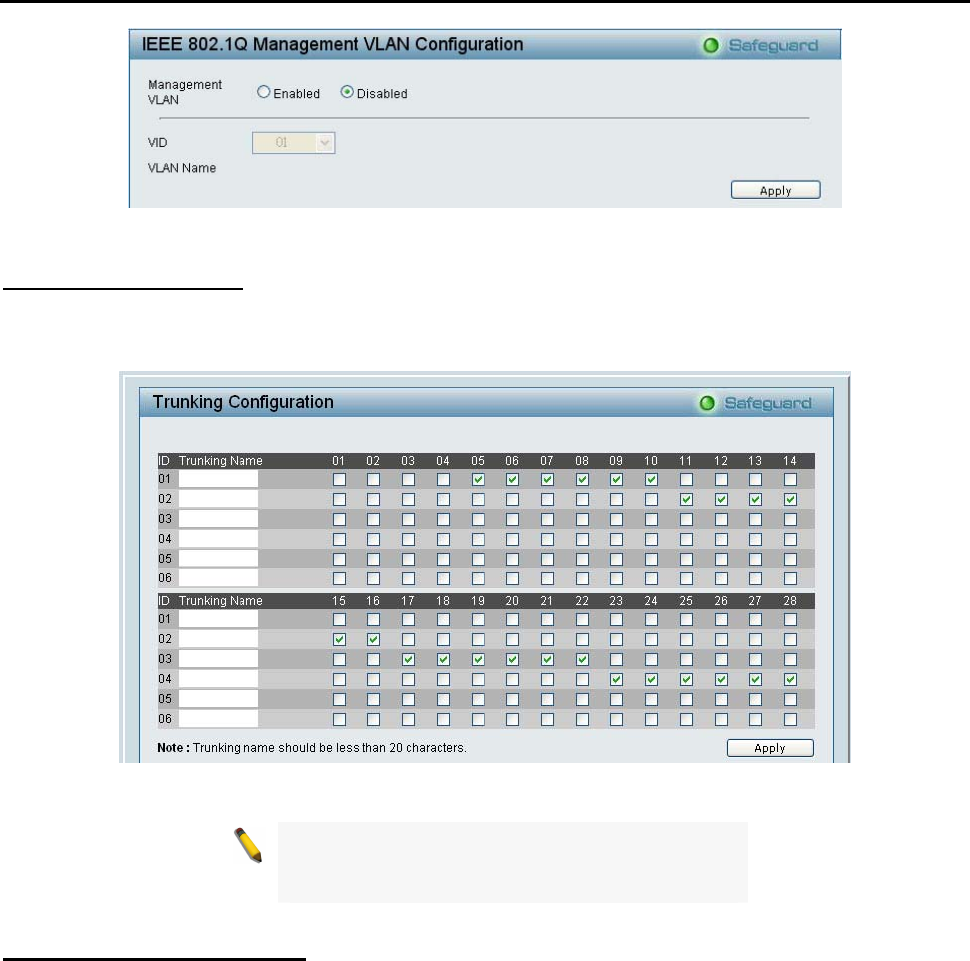
5 Configuration D-Link Web Smart Switch User Manual
Figure 50 – Configuration > 802.1Q Management VLAN
Configuration > Trunking
The Trunking function enables the cascading of two or more ports for a combined larger bandwidth. Up to six
Trunk groups may be created, each supporting up to 8 ports. Add a Trunking Name and select the ports to
be trunked together, and click Apply to activate the selected Trunking groups.
Figure 51 – Configuration > Trunking
NOTE: Each combined trunk port must be
connected to devices within the same VLAN
group.
Configuration > IGMP Snooping
With Internet Group Management Protocol (IGMP) snooping, the Web-Smart Switch can make intelligent
multicast forwarding decisions by examining the contents of each frame’s Layer 2 MAC header.
IGMP snooping can help reduce cluttered traffic on the LAN. With IGMP snooping enabled globally, the
Web-Smart Switch will forward multicast traffic only to connections that have group members attached.
Please note that IGMP will not alter or route IP multicast packets. To send IP multicast packets across
subnetworks a multicast routing protocol will be necessary.
3
3
0
0


















