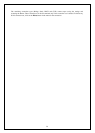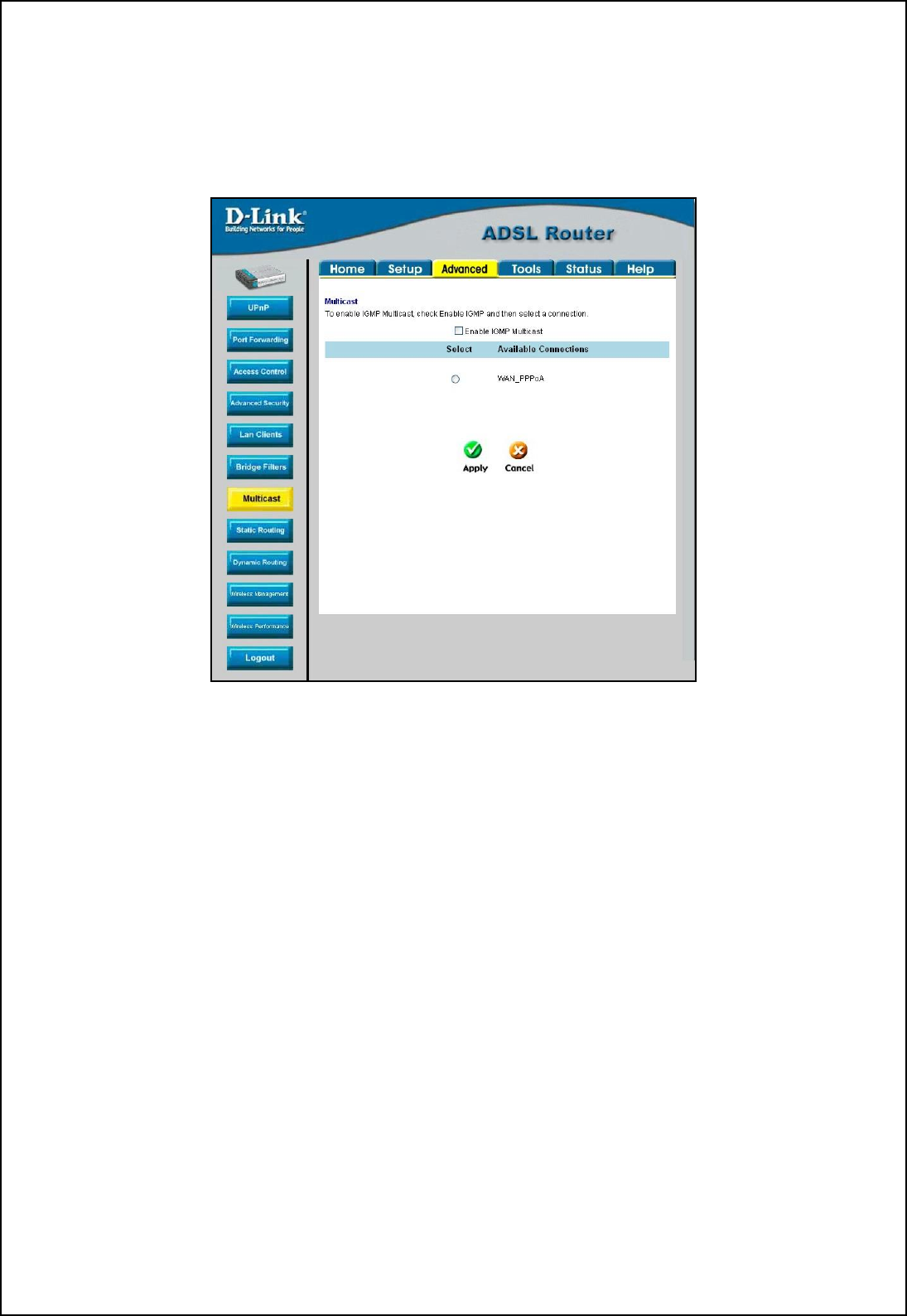
52
Multicast Pass-through
Multicast pass-through can be enabled or disabled for any WAN connection. When enabled it allows IGMP
packets to pass through the WAN interface. IGMP packets are used to control multicasts and discontinue
multicasts to individual IP addresses when they are no longer needed.
Figure 4-10. Multicast pass-through menu
To enable Multicast pass through for any WAN connection, select the connection and click the Enable IGMP
Multicast box to select the option, then click the Apply button. Remember to save the configuration changes.