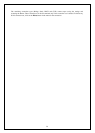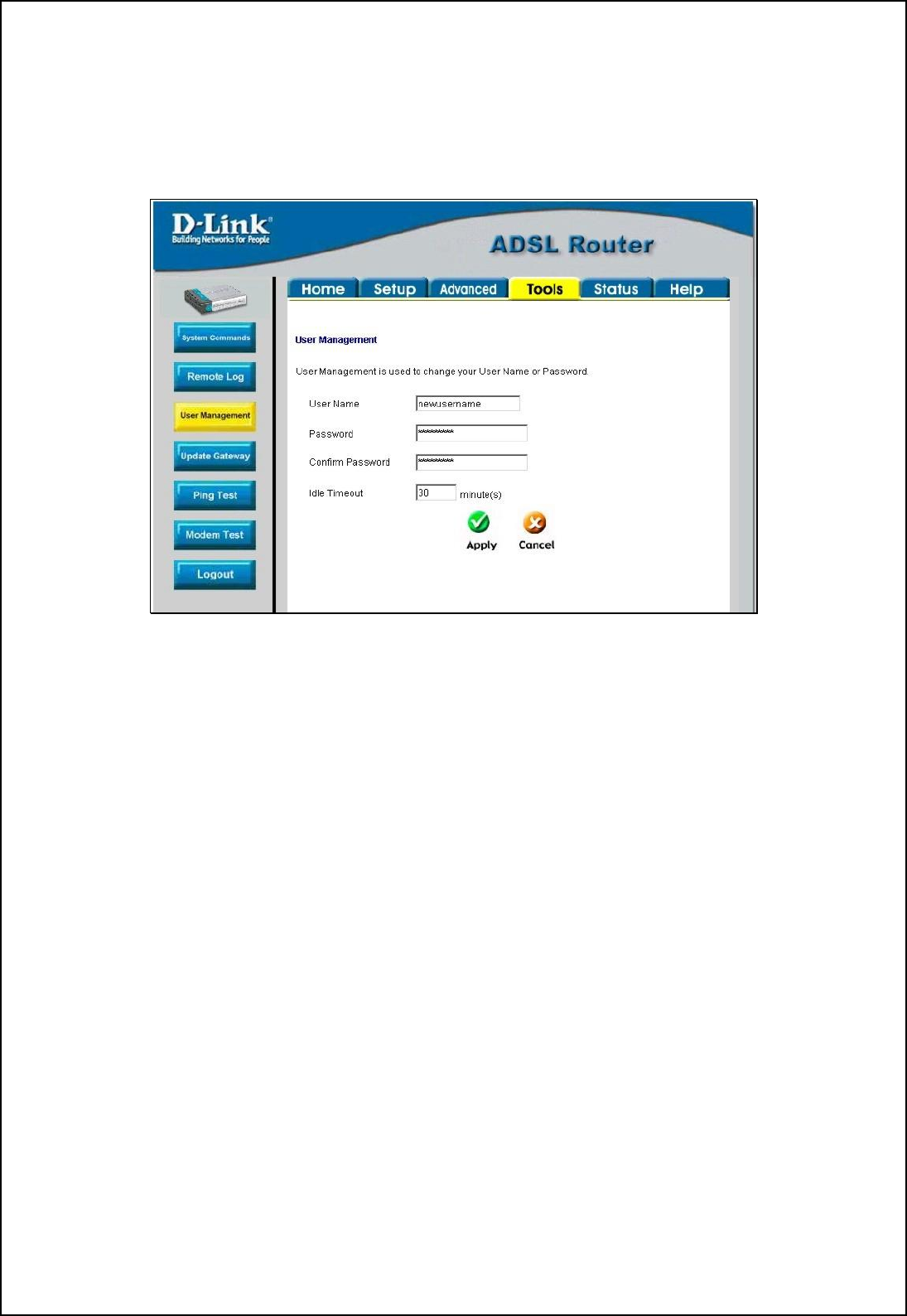
58
User Management
It is a good idea to change the management user information used for the Router before or immediately after
establishing a link to the WAN.
Figure 4-14. User Management menu
To change the user name and password used for management access to the Router:
1. Type the current User Name in the entry field provided.
2. Type in the new Password in the entry field provided.
3. Type in the new password again in the Confirm Password field.
4. If desired, change the Idle Timeout value.
5. Click Apply.