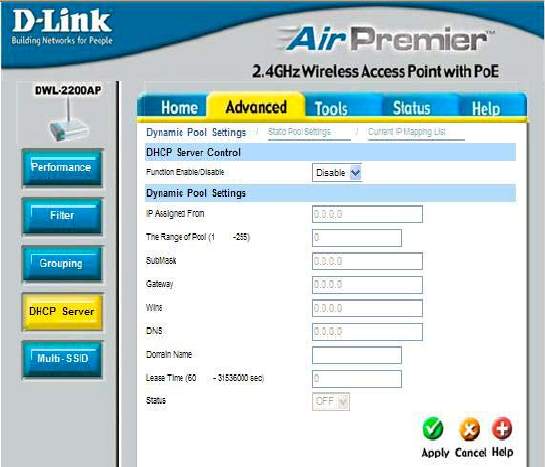
27
Enter the subnet mask.
Using the Conguration Menu (continued)
Input the first IP
address available
for assignment in
your network.
DHCP Server
Control-
IP Assigned
From-
The Range of
Pool (1-255)-
SubMask-
Enter the IP address of the router on the network.
Gateway-
Enable or
Disable the DHCP
function here.
Windows Internet Naming Service is a system that determines the
IP address of a network computer that has a dynamically assigned
IP address.
Wins-
Enter the IP address of the DNS server. The DNS server translates
domain names such as www.dlink.com into IP addresses.
DNS-
Enter the Domain Name of the DWL-2200AP.
Domain Name-
The Lease Time is the period of time before the DHCP server will
assign a new IP address.
Lease Time (60-
31536000 sec)-
Turn the Dynamic Pool Settings ON or OFF here.
Status-
Click Apply if you have made any changes.
Apply-
Enter the number
of IP addresses
available for
assignment.
Dynamic Pool
Settings
Advanced > DHCP Server > Dynamic Pool Settings


















