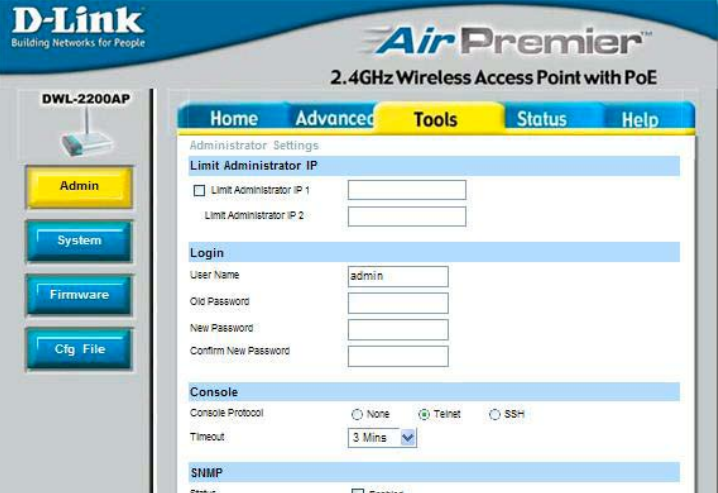
32
Using the Conguration Menu (continued)
Tools > Admin
Enter a user name; admin is the default setting.
User Name-
To change your password, enter your old password here
Old Password-
Enter your new password here.
New Password-
Enter your new password again.
Conrm New
Password-
Enter a user name; admin is the default setting.
User Name-
Enable the Limit Administrator IP, you can set one or two
IP address which allowed to manage this AP.
Limit Admin-
istrator IP-
Choose None, Telnet or SSH.
Console
Protocol-
Select a time period after which a session timeout will occur.
Time Out-
Enter the Public/Private Community string as the password to
access the SNMP service.
Community
String-


















