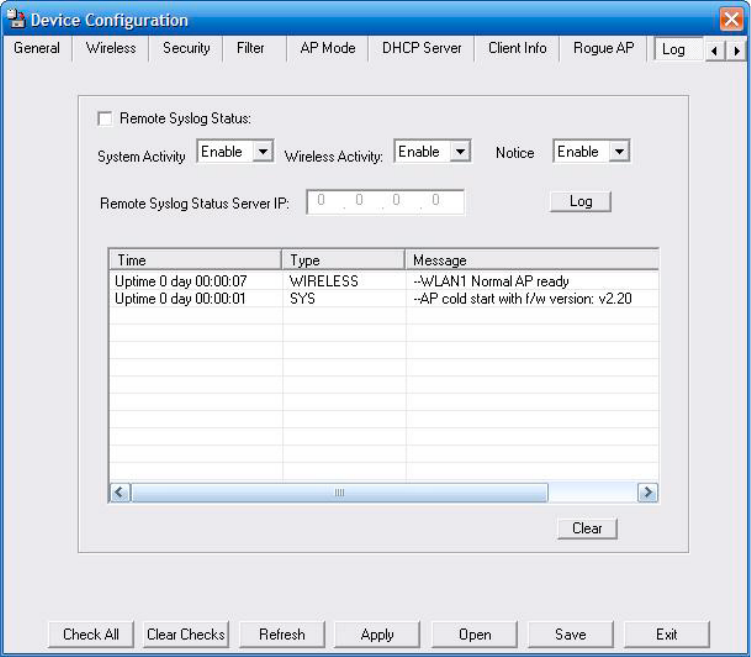
53
Device Conguration > Log
Check this option to enable the log and the Remote
Syslog Status Server IP.
Select Enable to allow the logging of system actions,
such as logging a rmware upgrade.
Select Enable to allow the logging of any wireless
clients that connect to the AP.
Select Enable to allow all other information to be
logged.
If you require more space to hold your logs, please
provide the IP address of the Server that will store
your logs. The embedded memory can only have up
to 300 logs.
RemoteSyslogStatus:
System Activity:
Wireless Activity:
Notice:
Remote Syslog Status
Server IP:


















