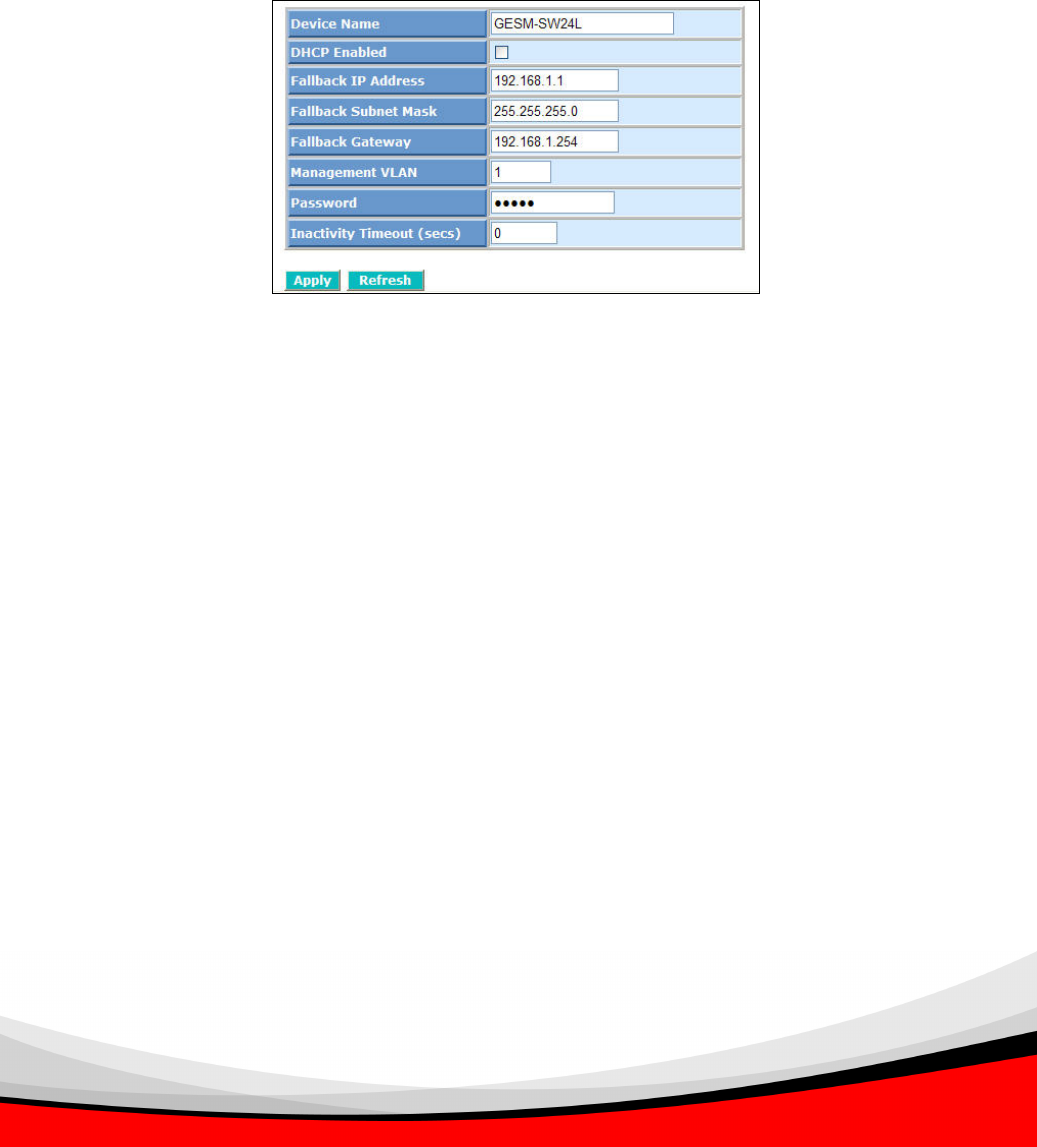
50
4-2-1. System Configuration
System configuration is one of the most important configurations in the
switch. Without proper settings, network administrator will not be able to manage or
view the status of this device.The switch supports manual IP address setting.
Fig. 4-3
Function name:
System Configuration
Function description:
Show system description, firmware version, hardware version, MAC address,
serial number, active IP address, active subnet mask, active gateway, DHCP
server and Lease time left.
Set device name, DHCP enable, fallback IP address, fallback subnet mask,
fallback gateway, management VLAN, password and inactivity timeout.
Parameter description:
System Description:
The simple description of this switch.
Firmware Version:
The firmware version of this switch.
Hardware Version:
The hardware version of this switch.
MAC Address:
It is the Ethernet MAC address of the management agent in this switch.
Serial Number:
The serial number is assigned by the manufacturer.
Active IP Address:
Show the active IP address of this switch.


















