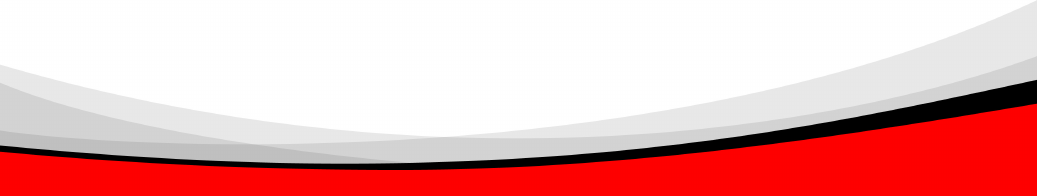
92
4-3-6. Ping Status
Function name:
Ping Status
Function description:
To setting up the target IP address for ping function of ICMP protocol and
display the pinging status. In the Fig. 4-30, the window can show the pinging
information.
Parameter description:
Ping Parameters:
Target IP address:
Set up a Target IP address to ping.
Count:
Use drop-down menu to set the
number of echo requests to send.
One of the four numbers can be chosen: 1, 5, 10 and 20.
Default: 1
Time Out (in secs):
Use drop-down menu to set the number of echo requests time out in
seconds. One of the four numbers can be chosen: 1,5,10 and 20.
Default: 1
NOTE:
Press <Apply> button to start up after you set up the
parameters.
Ping Results:
Target IP address:
Show the active target IP address.
Status:
Show the result of the ping status.
Received replies:
Show the received replies in number of times.
Request timeouts:
Show the timeout of request.
Average Response time (In ms):
Show the average response time in milliseconds.


















