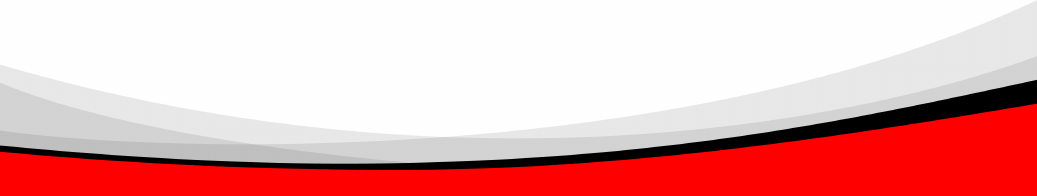
78
Parameter description:
ICMP Rate:
To enable the ICMP Storm capability. The user can use drop-down menu
to select number of frames. Default is No Limit. The setting range is
1k~1024k per second.
Learn Frames Rate:
To enable the Learn Frames Storm capability. The user can use drop-
down menu to select number of frames. Default is No Limit. The setting
range is 1k~1024k per second.
Broadcast Rate:
To enable the Broadcast Storm capability. The user can use drop-down
menu to select number of frames. Default is No Limit. The setting range
is 1k~1024k per second.
Multicast Rate:
To enable the Multicast Storm capability. The user can use drop-down
menu to select number of frames. Default is No Limit. The setting range
is 1k~1024k per second.
Flooded unicast Rate:
To enable the Flooded unicast Storm capability. The user can use drop-
down menu to select number of frames. Default is No Limit. The setting
range is 1k~1024k per second.
NOTE:
After completing the function’s setting, press <Apply> button to have this
function taken effect.


















