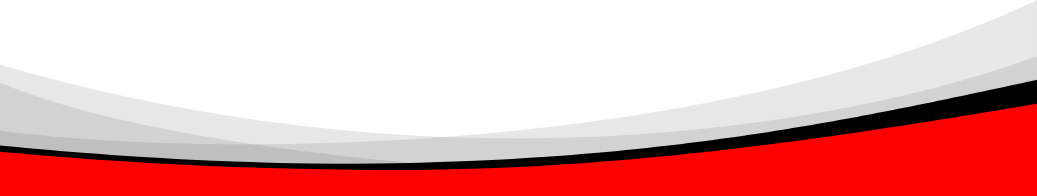
79
4-2-15 SNMP
Any Network Management System (NMS) running the Simple Network
Management Protocol (SNMP) can manage the Managed devices equipped with
SNMP agent, provided that the Management Information Base (MIB) is installed
correctly on the managed devices. The SNMP is a protocol that is used to govern
the transfer of information between SNMP manager and agent and traverses the
Object Identity (OID) of the management Information Base (MIB), described in the
form of SMI syntax. A SNMP agent is running on the switch to response the request
issued by SNMP manager.
Basically, it is passive except issuing the trap information. The switch
supports a switch to turn on or off the SNMP agent. If you set the field SNMP
“Enable”, the SNMP agent will be started up. All supported MIB OIDs, including
RMON MIB, can be accessed via the SNMP manager. If the field SNMP is set
“Disable”, the SNMP agent will be de-activated. The related Community Name, Trap
Host IP Address, Trap and all MIB counters will be ignored.
Function name:
SNMP Configuration
Function description:
This function is used to configure SNMP settings, community name, trap host
and public traps as well as the throttle of SNMP. A SNMP manager must pass the
authentication by identifying both community names, then it can access the MIB
information of the target device. So, both parties must have the same community
name. Once completing the setting, click <Apply> button, the setting takes effect.
Parameters description:
SNMP enable:
The term SNMP enable here is used to activate or de-activate SNMP.
Default is disableing.
Get/Set/Trap Community:
Community name is used as password for authenticating if the
requesting network management unit belongs to the same community
group. If they both don’t have the same community name, they don’t
belong to the same group. Hence, the requesting network management
unit can not access the device with different community name via SNMP
protocol. Only if they both have the same community name, they can talk
each other.
Community name is user-definable with a maximum length of 15
characters and is case sensitive. It is not allowed to put any blank in the
community name string. Any printable character is allowed.
The community name for each function works independently. Each
function has its own community name. Say, the community name for
Read only works for Read function and can’t be applied to other function
such as Write and Trap.


















