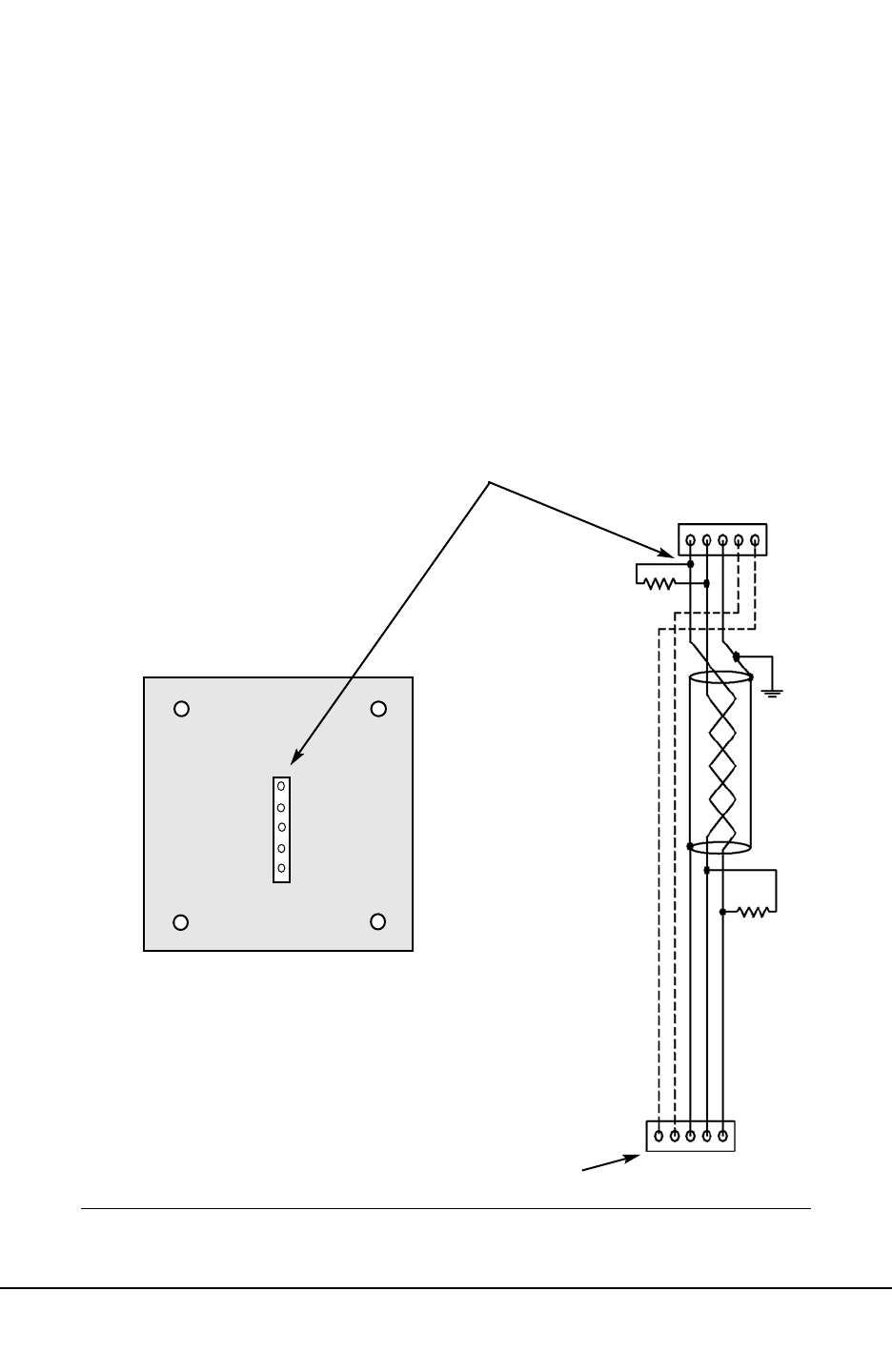
Nexus P40N, P41N or P43N
Display, Back View
Electro Industries/GaugeTech
Doc # E107706 V1.25 5-11
5.8:
RS-4485
Connection—Nexus
Meter
to
the
Nexus
P40N
External
Display
Insert one end of the supplied RS-485 cable into Port 3 of the Nexus 1250/1252 Meter. Port 3 is
factory-set to match the Nexus Display’s baud rate of 9600. To use a port other than Port 3, you must
set the port’s baud rate to 9600 using the Communicator EXT software (see the Communicator EXT
User Manual). Insert the other end of the cable into the back of the Nexus P40N, P41N or P43N
Display. The connectors fit only one way into the ports.
The cable harness brings 17V DC to the displays from the Nexus 1250/1252 Meter, represented by
dashed lines in the figure below. RS-485 communication is viable for up to 4000 feet (1219 meters).
If your cable length exceeds 200 feet you must use a remote power supply, such as EIG’s PSIO, and:
• Connect the shield to the shield (S) terminal on the Nexus Display port. The (S) terminal on the
Nexus is used to reference the Nexus port to the same potential as the source. It is not an
earth-ground connection. You must also connect the shield to earth-ground at one point.
• Provide termination resistors at each end, connected to the A(+) and B(-) lines. RT is
approximately 120 Ohms. NOTE: Refer to section 5.3 for RT Explanation.
+V- SB(-)A(+)
A(+) B(-) S - V +
Figure 5.10: Nexus Meter Connected to Nexus P40N, P41N or P43N External Display
Nexus P40N, P41N or P43N Display Port
Nexus Meter Port 3
R
T
R
T
V+
V-
S
B(-)
A(+)
Top
Bottom


















