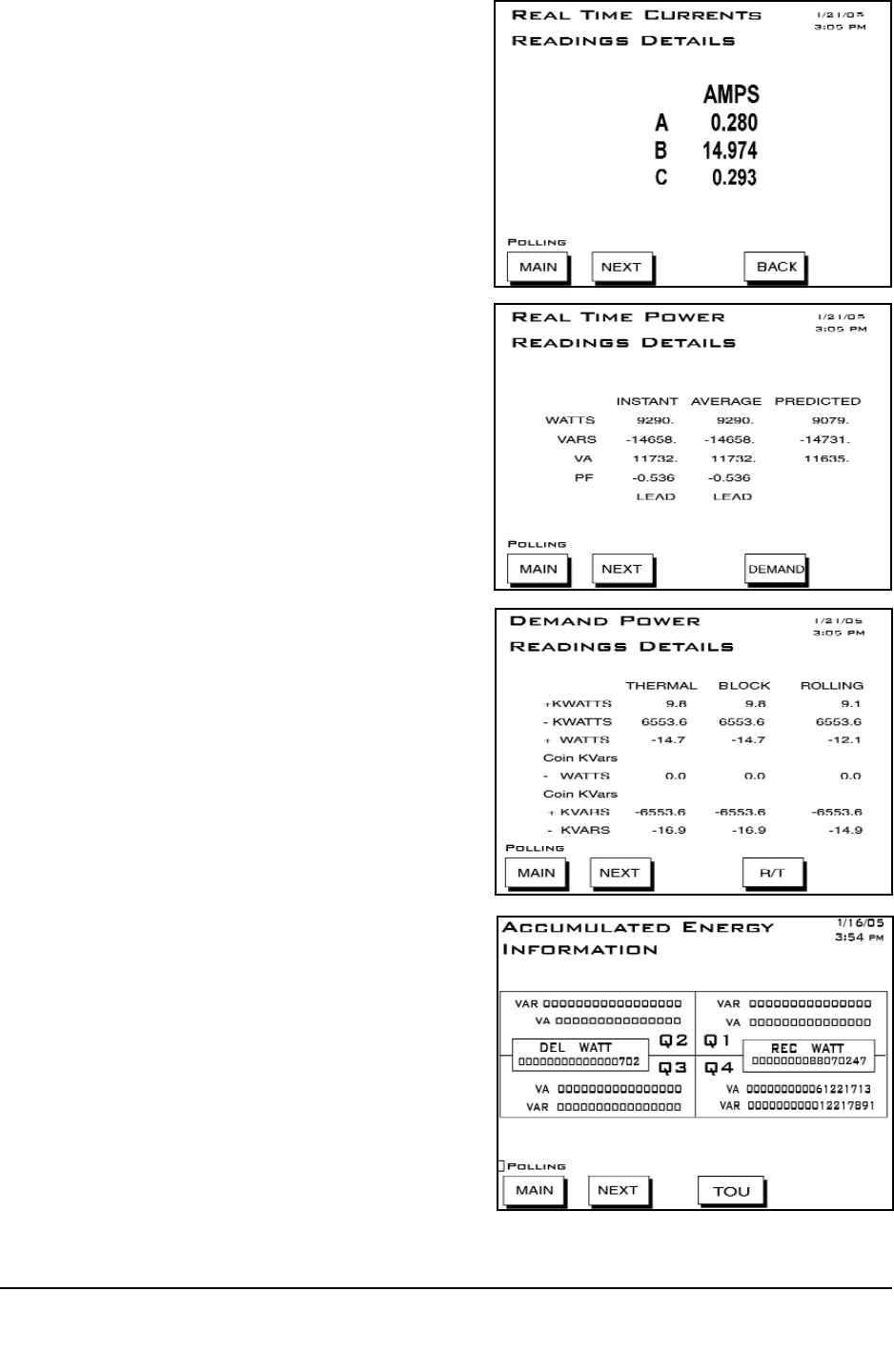
Q
AMPS: Current Readings A-B-C
• Real Time Current A/B/C
Touch BACK to view the Amps main screen.
Q
REAL TIME POWER: Real Time Power
Readings Details
• Instant Watt/VAR/VA/PF
• Average Watt/VAR/VA/PF
• Predicted Watt/VAR/VA
Touch the DEMAND button to go to the Demand
Power screen (shown below)
Q
DEMAND POWER: Demand Power Readings
Details
• Thermal Window Average Maximum
+kWatt/+kVAR/CoIn kVAR
• Block (Fixed) Window Average Maximum
+kWatt/+kVAR/CoIn kVAR
• Predictive Rolling (Sliding) Window Maximum
+kWatt/+kVAR/CoIn kVAR
Touch R/T button to view Real Time Power screen.
Q
ENERGY: Accumulated Energy Information
• -Watthr Quadrant 2+Quadrant 3 (Primary)
• +VAhr Quadrant 2 (Primary)
• +VARhr Quadrant 2 (Primary)
• +VAhr Quadrant 3 (Primary)
• -VARhr Quadrant 3 (Primary)
• +Watthr Quadrant 1+Quadrant 4 (Primary)
• +VAhr for all Quadrants (Primary)
Touch TOU button to view TOU Register
Accumulations screen.
Electro Industries/GaugeTech
Doc # E107706 V1.25 6-12


















