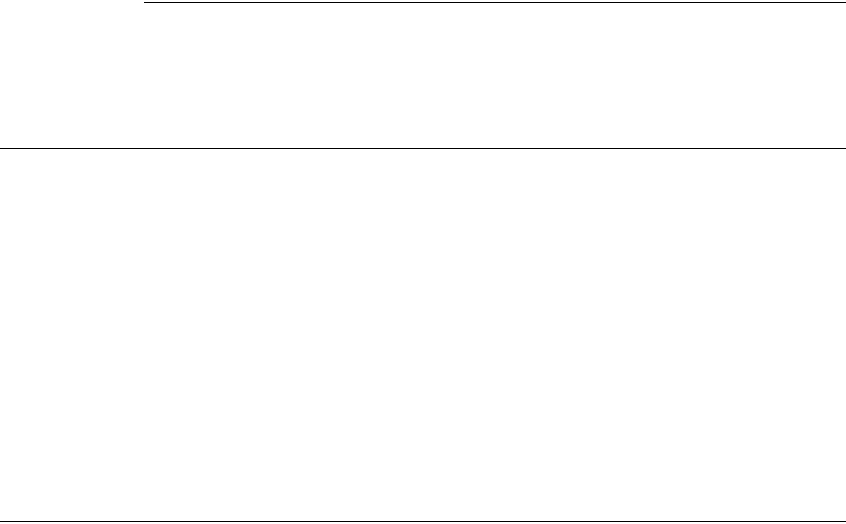
2-6 IntelliTouch/SecureTouch Guide
Protective Clothing
Wear safety glasses, gloves, a rubber apron, and heavy protective clothing for
any portion of this procedure that involves handling or working near the CRT.
Getting Started
There are two types of display technologies, CRT displays and LCD displays.
IntelliTouch touchscreens are available for most displays, however each display
may pose unique installation issues. If, after reading these instructions, you need
further assistance please contact Elo Application Engineering for more
information.
These instructions assume you have purchased an Elo Touchscreen Kit and
Touchscreen Installation Kit. Only a minimum of equipment and materials is
required beyond what is provided in the kits. Before proceeding with the
component integration design considerations, please review the section on page
6, Design Considerations for CRTs and LCDs, in order to optimize your
touchmonitor performance.
Design Considerations for CRTs and LCDs
Before designing an LCD or a CRT touchmonitor you should consider the
following criteria (all detailed later in the chapter.):
• Ensure the touchscreen active area and overall glass dimensions are
compatible with the display viewing area. For CRT displays, additionally
check to make sure the radius of curvature (ROC) of the display matches the
radius of curvature of the touchscreen.
• Ensure that adequate power is available for the controller.
• Ensure the bezel does not contact the transducers located on the edge of the
touchscreen.
• Ensure the bezel lands in the sealing area of the touchscreen. See Figure 2.1
on page 7.
• Ensure there is a suitable location to mount the IntelliTouch controller.
• A seal should be used between the display bezel and the touchscreen. Ensure
that the display and its mounting can withstand the force from the
compressed seal. See page 30.
• Ensure the CRT tube can be moved back so there is space for the
touchscreen.


















