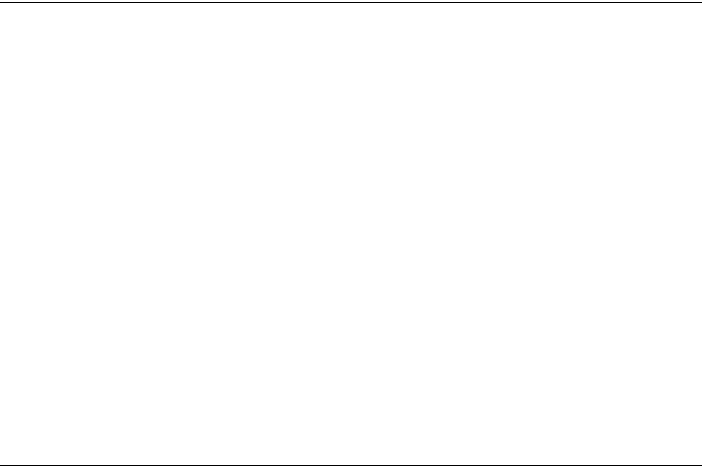
2-11
Incoming Inspection
Unpacking the Touchscreen
Handle the touchscreen with care. Note the transducers in the corners are
especially fragile. Note the location of the transducers and wiring. If any of
these are accidentally broken during handling or installation, or if a wire is
pulled loose, the touchscreen will not operate. Avoid excessive handling and
stress on the touchscreen cable. Wear gloves to avoid getting fingerprints on the
touchscreen. The touchscreens are pre-cleaned by Elo.
Testing the Monitor
The CRT display must be in good working order before beginning the
installation of the touchscreen. Inspect the monitor for cosmetic flaws or
damage. With a new display, it is suggested that you test the display by running
it overnight. Check for acceptable color, linearity, brightness, contrast,
distortion, and other QC tests.
Disassembling the Monitor
Disassemble the monitor on a large, well-lit work surface. Leave space to set
aside major display components. Group screws and other hardware in small
containers or in specific areas on the work surface as you remove them, in
relation to the part of the display where you are working.
Most display manufacturers connect the major components with detachable
cables that have labeled and keyed connectors; these cables are of lengths that
will usually connect to only one place. Also, screws are identifiable by type and
size, and usually will not fit in the wrong place. The most difficult problem with
missing or wrong hardware or connections will be with ground cables that
attach to obscure ground points on the metal chassis. When in doubt, make
notes of the connection points.


















