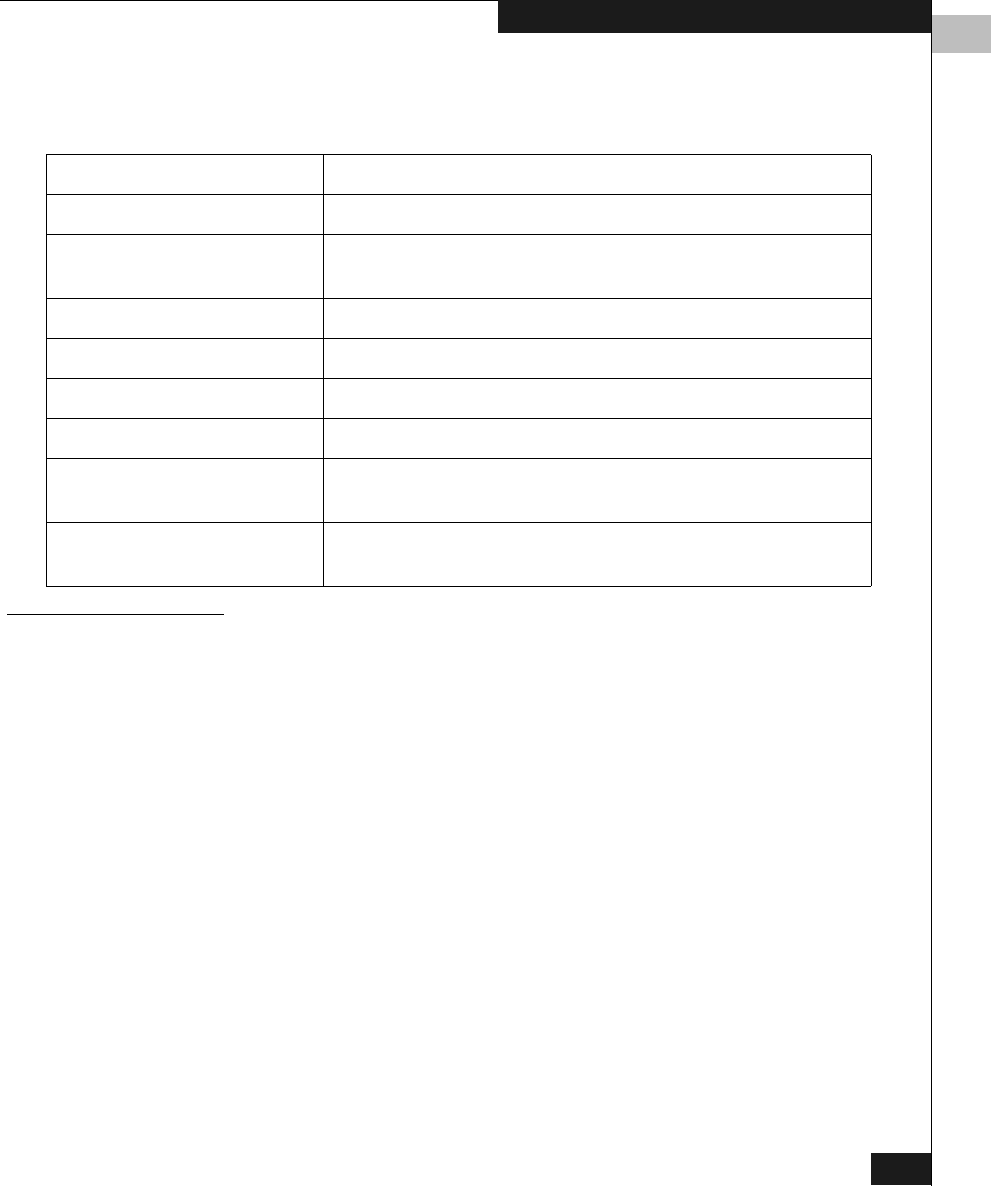
4
Config Admin Tab
4-19
Administrative Interface
Following is a description of the fields on the Config Admin tab:
Switch Information
Report
The Switch Information Report can be generated by clicking on the
corresponding link on the Config Admin tab in the Switch Admin
window. It provides information about all the switches, interswitch
links, and ports in the fabric.
Table 4-9 Config Admin Tab
Host Name or Host IP Specify the host name or host IP address.
Remote User Name Specify the remote user name.
Configuration File Name Specify the name of the configuration file to be uploaded or
downloaded.
Select Protocol Specify FTP or RSHD protocols.
Password Required for FTP Specify a password if one is required by the host.
Upload to Host Click to retrieve configuration file from the switch.
Download to Switch Click to send configuration file to the switch.
Reset Click to reset all fields to values present when Configuration
Administration was launched.
Switch information Report Click to open a browser window displaying a status report
for the switch. Information can be printed or saved to file.


















